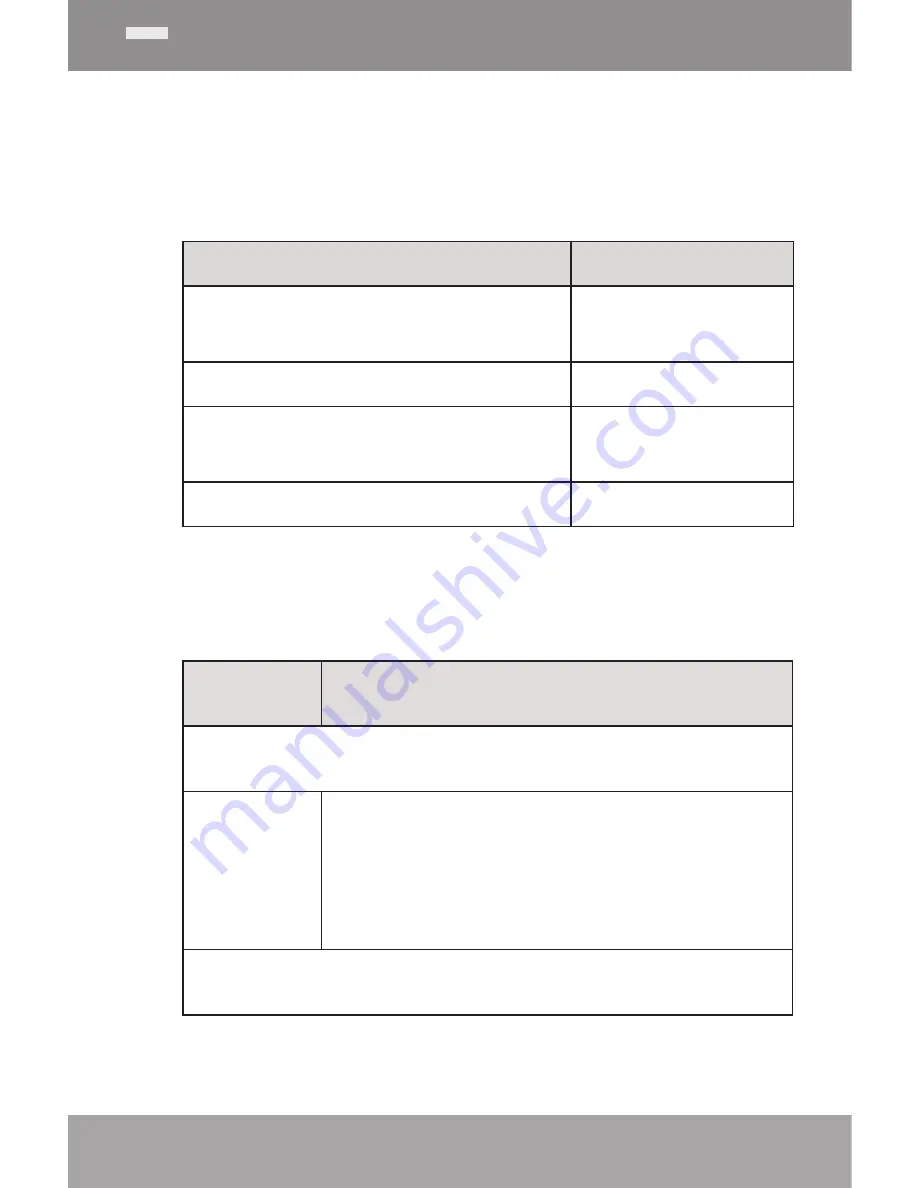
Page 30
Enter the Setup mode to set your player’s
system options.
To enter Settings mode, select SETUP in the Main
menu.
Function
Key Action
To browse through the options
Press <UP> or
<DOWN>
To select an item
Press <ENTER>
To cancel and return to the previous
screen
Press <MENU>
To return to the Main menu
Hold <MENU>
The following options are available. Some of these
options may be set from the Quick Option menus.
Item
Description
Display
Backlight
Adjust the duration of time (in seconds)
that the backlight will remain on after a key
press. A setting of “Always On” will keep the
backlight on continuously.
Time
setup Mode
Содержание MP182
Страница 6: ...Page 6 2 4 8 1 3 9 6 7 Reset 5 Controls at a Glance ...
Страница 41: ...Page 41 ...
Страница 42: ...For more information please check our website www mpmaneurope com ...



























