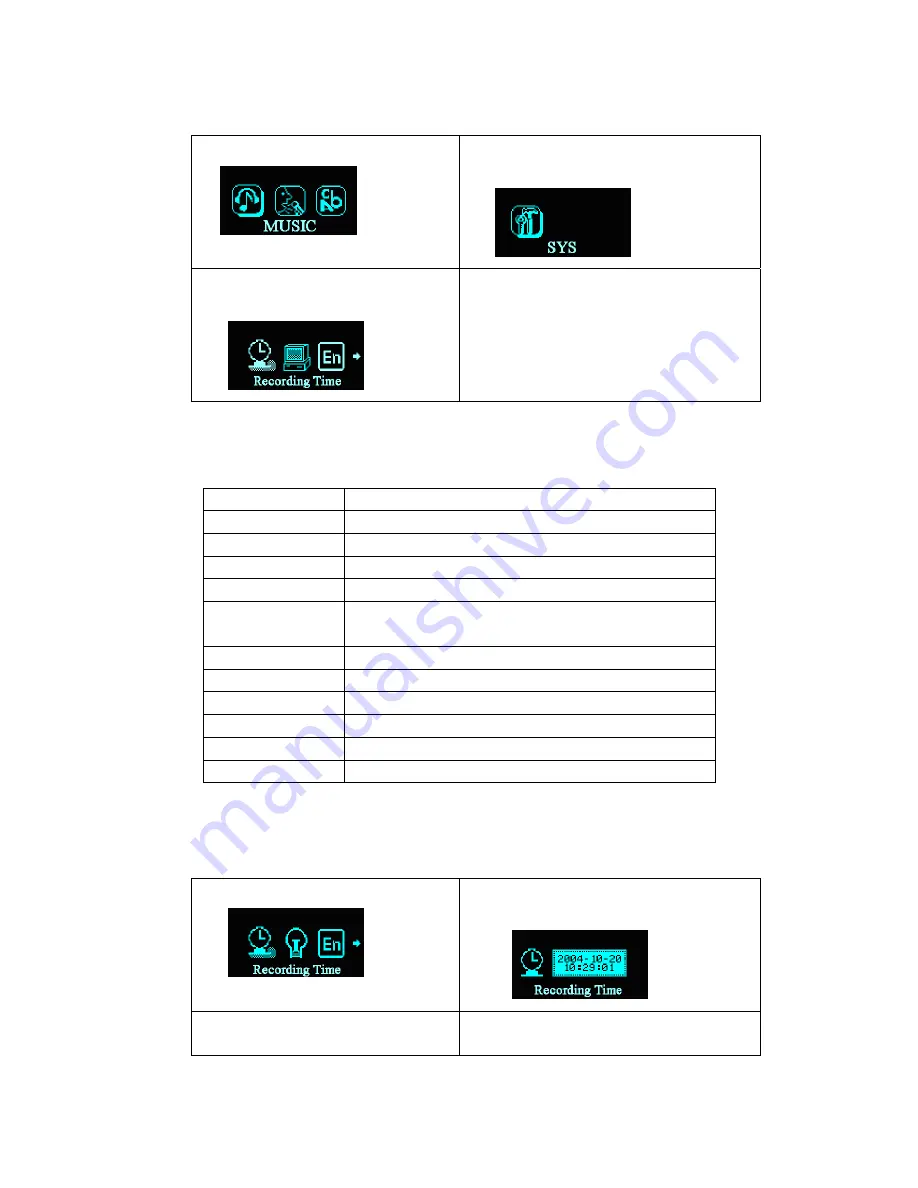
How to enter?
1
.
Enter Main Menu.
Music mode
2
.
Press Next button to select “System
settings”.
System settings
3
.
Push Mode button to enter “System
settings”
REC time
The parameters
REC time
Setting of the date and time for recordings
Screensaver time
Select the time (s) before the display enters into Screensaver mode
Screensaver picture
Select picture
Dancing pictures
Select picture during playback
Language Setting
Select different languages
Power off setting
Select a time (min). After this time period the player automatically
switches off
Replay mode
Auto/manual replay
Contrast Adjustment
Set contrast of display
Online Mode
“Special space” function
Memory Info
Available and total memory size
Firmware Version
Displays the firmware version of the player
Exit
Exit the interface
Detailed instructions
○
Setting of “REC time”
1
.
Select REC time in System settings
REC time
2
.
Push Menu button to Enter the interface of
REC time.
REC time
3
.
Push VOL+ button to select YEAR
The YEAR number will flash:
4
.
Push Next/Prev button to increase/decrease
14
Содержание MP-FOL7
Страница 5: ...Description of keys 5...








































