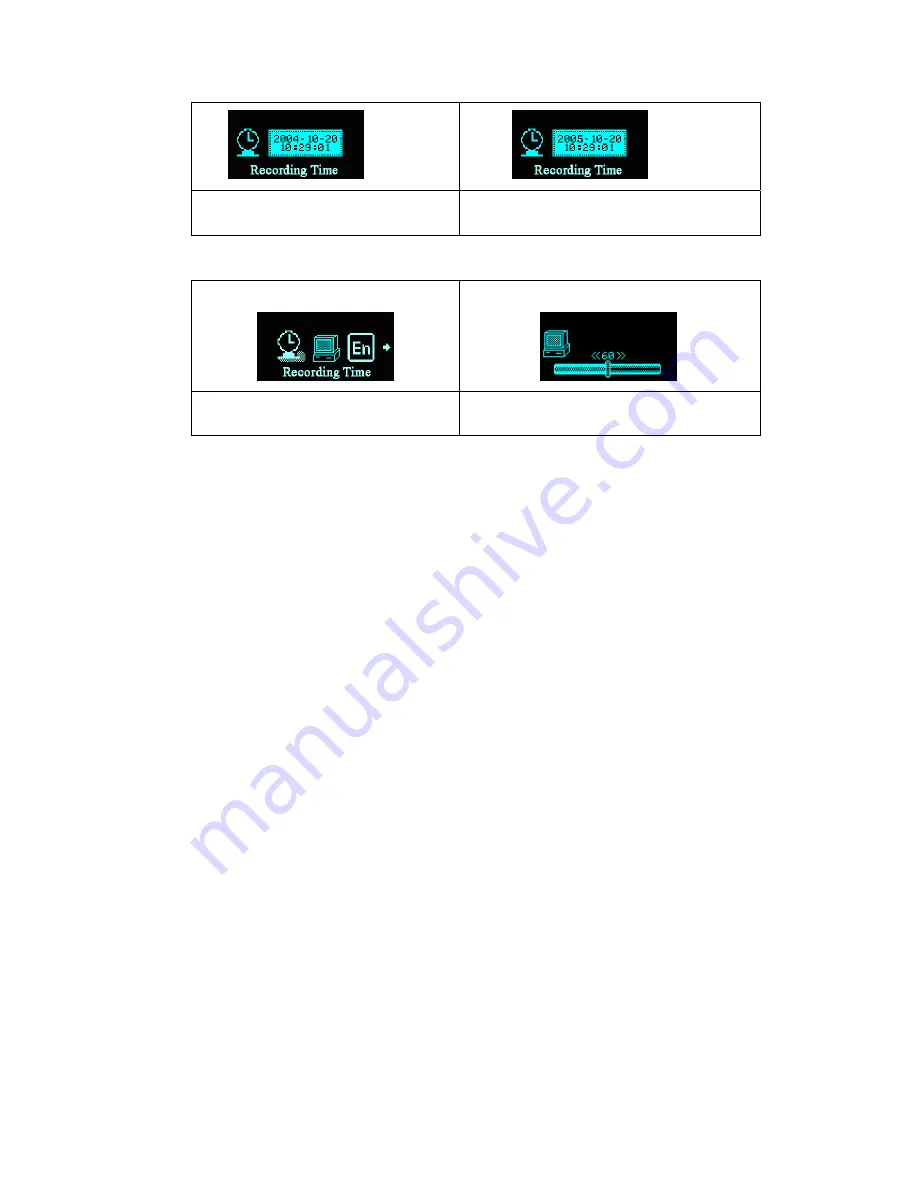
REC time
REC time
5
.
Push VOL+ button to select
MONTH……..
6
.
Push Menu button to confirm and exit.
○
“Screensaver Time”setting
1
.
Select “Screensaver Time”
2
.
Push Next/PREV button to adjust the time.
3
.
Press Menu button to exit when the
adjustment is done
○
“Screensaver picture” setting
Similar to the setting of “EQ mode”.
○
“Dancing picture” setting
Similar to the setting of “EQ mode”.
○
“Language selection”
Similar to the setting of “EQ mode”.
○
“Power off” setting
Similar to the setting of “Screensaver time”
: “Power-saving mode”: Device will switch off after preset time if no
button is pushed ( not during playback and recording)
“Sleeping mode”: ”: Device will switch off after preset time
Note: Sleeping mode is has to be reset every time you want to use this
function.
○
Repeat setting
Similar to the setting of “EQ Mode”.
○
Contrast adjustment
Similar to the setting of “Screensaver time”
○
Setting of the Online Mode
Similar to the setting of “EQ mode”.
Some operating systems (versions before Windows 2K SP4) can’t support the USB with two
disk icons.
○
“Memory info”
The number here indicates the total capacity of the disk and the percentage indicates the used part.
○
“Firmware version”
The current version of the firmware used for the player can be checked.
15
Содержание MP-FOL7
Страница 5: ...Description of keys 5...






















