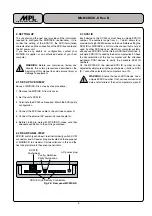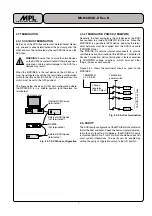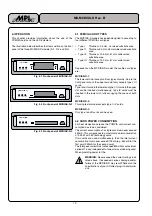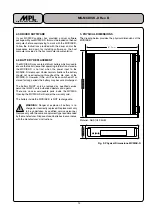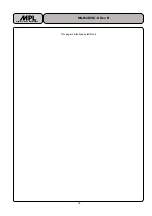9
High-Tech Made in Switzerland
MS-MCDISK-D Rev. B
3.2.2 CONNECTING THE POWER UNIT
Connect the input side of your direct plug-in transformer unit
to an AC outlet. Since there is no power switch on any models
of the MCDISK-D, power is applied by inserting the power
connector of the AC power unit (output side) into the AC power
plug on the rear of the MCDISK-D.
The green LED on the front panel will light indicating that
power is applied to the MCDISK-D. The red LED will also light
indicating that there is no PCMCIA card inserted in the unit.
If the unit fails to switch on (i.e. the green LED doesn’t light)
then immediately remove the power cord! The cause could be
an internal malfunction. Refer to the next section.
3.2.3 ELECTRONIC FUSE
The MCDISK-D is protected by an electronic fuse. The fuse
protects the MCDISK-D in case of malfunction by disconnect-
ing the power input from the internal circuit. If this happens, the
green power LED will go off and will stay off as long as the fault
condition is present.
If you suspect that the fuse has opened, unplug the power
cord. Once the power source is disconnected the fuse will
connect the power input to the internal circuit again (electronic
fuse!). Wait for one minute. Then plug in the power cord again
while watching for the green power LED. If the LED just blinks
once or does not light at all, immediately unplug the power
cord and check through the procedures in the “Setting Up”
section.
If, after repeating these procedures the MCDISK-D still fails to
operate then remove the power cord and contact your local
MCDISK supplier.
The fuse does NOT need to be replaced following operation.
WARNING: There are no user serviceable parts
inside the MCDISK-D!