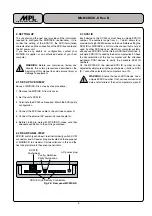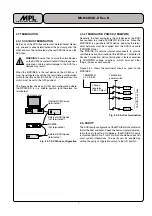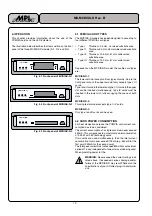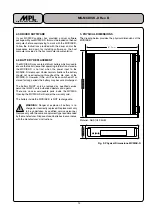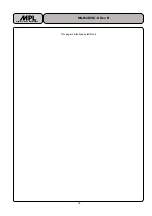6
High-Tech Made in Switzerland
MS-MCDISK-D Rev. B
2.4 DUAL SCSI ID FEATURE (MCDISK-D-1 ONLY)
The Dual SCSI ID feature allows to use a separate SCSI ID for
each slot on the double-slot MCDISK-D-1. This allows stand-
ard driver software (without SCSI LUN support) to be used to
access both slots. In Dual SCSI ID mode, the MCDISK-D-1
appears like two separate SCSI devices on the bus, and can
thus be handled by the host drivers as if two single-slot
MCDISKs were connected.
The Dual SCSI ID feature is disabled by default and can only
be enabled for units with firmware version V3.3 or newer. To
enable this feature, an internal jumper must be set as follows:
1. Make sure you have firmware V3.3 in your MCDISK unit. If
not, DO NOT TRY to set the jumper. Dual SCSI ID feature
will not work!
2. Use a suitable screwdriver to gently slide the four gray
plastic tabs on the top cover of the MCDISK-D-1 case
outwards.
3. Use a suitable Philips screwdriver to open the four screws.
4. Remove the top half of the MCDISK case gently. Be careful
to lift only the case, and leave the front and rear metal panel
inserted in the bottom half of the case.
5. Insert (or remove, if you want to disable the Dual SCSI ID
feature) a jumper at the position indicated by Figure 2.4
6. Make sure that you have set the right jumper.
7. Replace the top half of the case. Note that it only fits
correctly one way around.
8. Replace the screws
9. Slide the gray plastic cover tabs back until they snap in
place.
With the Dual SCSI ID feature enabled, the MCDISK-D-1 uses
two SCSI IDs on the bus: To access the lower slot, the SCSI
ID configured as described in paragraph 2.3 is used. To
access the upper slot, a second SCSI ID which is one number
higher than the SCSI ID configured is available.
The Dual SCSI ID feature is disabled when the SCSI ID is set
to 6.
For example:
• If the SCSI ID is configured as 3 and Dual SCSI ID feature
is enabled, the MCDISK-D-1 appears under SCSI ID 3 and
4 on the bus.
• If the SCSI ID is configured as 6, even if Dual SCSI ID
feature is enabled, the MCDISK-D-1 appears only under
SCSI ID 6 (as SCSI ID 7 is reserved for the host computer).
This can be used to disable the Dual SCSI ID feature
without opening the case again.
Note: The Dual SCSI ID feature works only if SCSI timeout
are strictly held as defined in the SCSI-II standard.
Some host adaptors have features like “Fast SCSI
scan” that violate the SCSI timeout periods, because
this is not relevant for many SCSI devices (including
the MCDISK with Dual SCSI ID feature disabled). If
you have SCSI problems, try disabling those “Fast
SCSI scan” features.
Note: Please refer to the MCDISK TECHNICAL REFER-
ENCE MANUAL for details about the Dual SCSI ID
feature.
J21 Pin 1-6 enables the Dual SCSI Feature
Fig. 2.4.: Dual SCSI Feature jumper J21