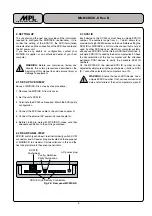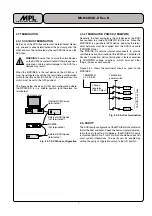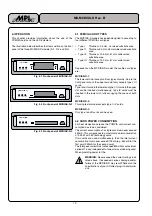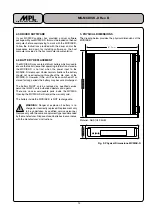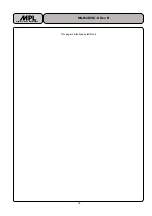3
High-Tech Made in Switzerland
MS-MCDISK-D Rev. B
INTRODUCTION
I. ABOUT THIS MANUAL
This manual assists the installation procedure by providing all
the information necessary to handle and configure the
MCDISK-D reader/writer as well as connect it to a host
system.
The MCDISK-D reader/writer is designed to work with most
host systems which are fitted with an SCSI interface. It is a
simple procedure to set up the unit, nevertheless, before
attempting any installation, please read through all applicable
sections of this manual and follow the instructions herein.
For those involved in writing drivers or special applications
that directly interface to the MCDISK-D, a Technical Refer-
ence Manual provides information required to drive the
MCDISK-D on the SCSI command level. Related closely to
this product are three more publications that supply informa-
tion about PCMCIA and SCSI interface as well as application
and card usage with the MCDISK.
• MCDISK Technical Reference Manual (supplied by MPL
AG or your local MCDISK supplier)
• MCDISK Application Note (supplied by MPL AG or your
local MCDISK supplier)
• PCMCIA PC Card Standard (July 1993, Release 2.1)
• ANSI SCSI-2 Standard (X3.131-199x, Revision 10h)
II. SAFETY PRECAUTIONS AND HANDLING
For personal safety and safe operation of the MCDISK-D,
follow all safety procedures described here and in other
sections of the manual.
WARNING: Electrical equipment may be hazard-
ous if misused.
• Handle the unit carefully, i.e. dropping or mishandling the
read/write unit can cause damage to internal assemblies.
• Keep the unit away from all sources of liquids, such as
coffee cups, drinking glasses, washing facilities etc.
• Do not expose the unit to moisture (damp, wet weather
etc.).
• For the purpose of heat dissipation, allow adequate venti-
lation to the unit by not covering it with paper or other
material.
• Use the unit always in the temperature range from
5 °C…40°C.
• Use only a power supply as defined in section 3.2.1.
• Keep this manual available for reference.
WARNING: There are no user-serviceable compo-
nents inside the MCDISK-D!
For your protection and that of your MCDISK-D disconnect the
power input immediately if any of the following conditions
exists:
• Something has been spilt onto the case.
• The unit has been damaged in any way, e.g. through
dropping.
• The unit has been exposed to excess moisture or rain.
• You suspect that the unit requires servicing or repair.
• The power input cable has been damaged.
WARNING: To disconnect power, pull the power
connector from the back of the unit (ensure that you
pull the connector, not the cord!). For this reason,
always ensure that the power input connector is
easily accessible!
III. RADIO AND TELEVISION INTERFERENCE
This equipment has been tested and found to comply with the
limits for a Class B digital device, pursuant to Part 15 of the
FCC rules. These limits are designed to provide reasonable
protection against harmful interference in a residential instal-
lation. This equipment generates, uses and can radiate radio
frequency energy and, if not installed and used in accordance
with the instructions, may cause harmful interference to radio
communications. However, there is no guarantee that interfer-
ence will not occur in a particular installation. If this equipment
does cause harmful interference to radio or television recep-
tion, which can be determined by turning the equipment off
and on, the user is encouraged to try to correct the interference
by one or more of the following measures:
• Reorient or relocate the receiving antenna.
• Increase the separation between the equipment and re-
ceiver.
• Connect the equipment into an outlet on a circuit different
from that which the receiver is connected.
• Consult the dealer or an experienced radio/TV technician
for help.
Shielded cables and I/O cords must be used for this equip-
ment to comply with the relevant FCC regulations.
Changes or modifications not expressly approved in writing by
MPL AG may void the user's authority to operate this equip-
ment.
IV. EQUIPMENT SAFETY
Great care is taken by MPL that all it's products are thoroughly
and rigorously tested before leaving the factory to ensure that
they are fully operational and conform to specification. How-
ever, no matter how reliable a product, there is always the
remote possibility that a defect may occur. The occurrence of
a defect on this device may, under certain conditions, cause
a defect to occur in adjoining and/or connected equipment. It
is the users responsibility to ensure that adequate protection
for such equipment is incorporated when installing this device.
MPL accepts no responsibility whatsoever for such kind of
defects, however caused.