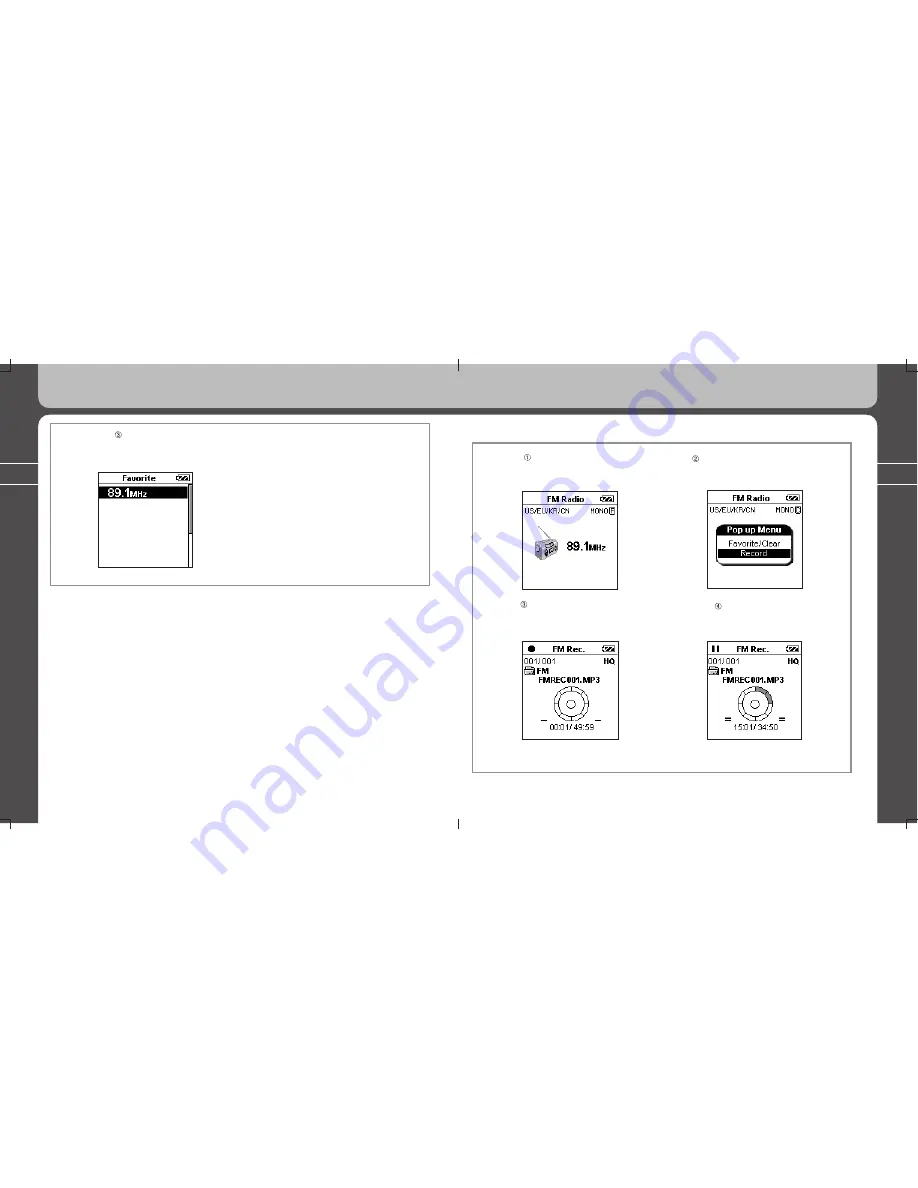
52
53
3. Using all functions of MPIO PD100
3. Using all functions of MPIO PD100
The current FM
frequency that you are
listening to will be saved.
“Favorite” is the folder that
saves your favorite FM
channels as a list.
Use the Jog Key to scroll through
the pop up menu and press the jog
key to select the ‘Record’.
The current FM frequency
that you are listening
to will be saved.
Press the Jog Key to
pause the recording.
♦ Recording an FM Radio broadcast while listening
*
(continued)
Press the Jog Key and the
following Pop menu will be displayed
while listening to the radio.
The M recording file is saved in the ‘FM’ folder as a name of
FMREC001.MP3, FMREC002.MP3.






























