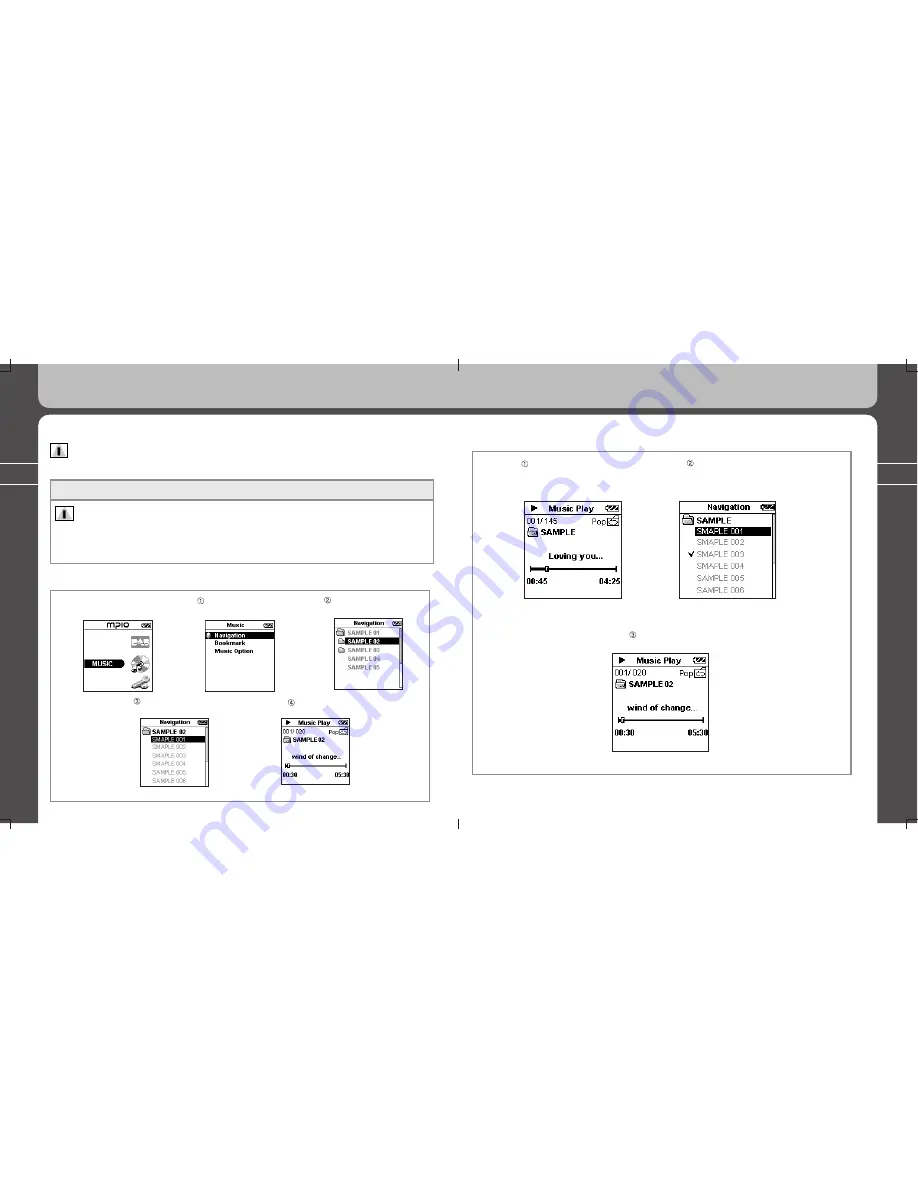
32
33
3. Using all functions of MPIO PD100
♦ Searching other folders or music files during playback
Press the BACK button
during playback and
press the Jog Key.
Press the jog key
in after selecting a track.
Start to play.
3. Using all functions of MPIO PD100
2) Operation of Functions
Notes
After entering a menu, a short push on the BACK button will return you to the previous menu.
Function MENU screen in MUSIC Mode
Notes
1. The phrase “Press the Jog Key” calls for a short vertical push(press in) on the Jog Key,
unless stated differently.
2. “Key” indicates the Jog Key.
♦ Playback music files
Select the Music icon and
press the Jog Key.
Select Navigation and
press the Jog Key.
Select the folder and
press the Jog Key.
Start to play.
Press the jog key in after
selecting a track.






























