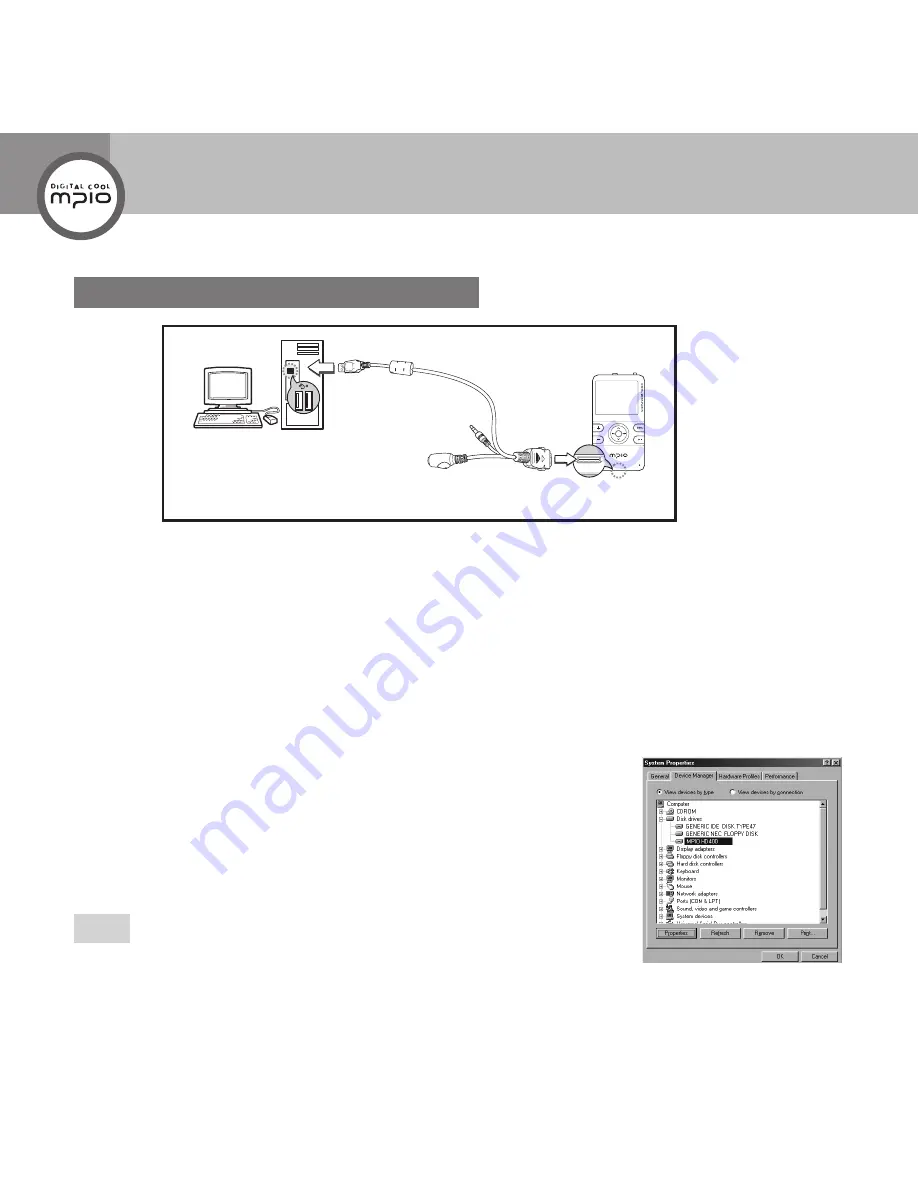
66
Connect with a 24PIN USB Multi-Cable
1
As in the figure, connect the product to the USB connection port on the computer with the 24PIN
USB Multi-Cable.
Removing 24PIN USB Multi-Cable while initializing when you install the USB driver or executing a
command may cause malfunctioning of the computer.
2
The USB Driver will be installed with a message indicting “Looking for a New Device”.
The installation screen may not appear. Check the Device Manager to confirm the installation.
Confirming USB Installation
Windows 98/ME:
[Control Panel]
[Systems]
[Device Manager]
[Hard Disk
Controllers]
MPIO HD400 USB Device
Windows 2000/XP:
[Control Panel]
[Systems]
[Hardware]
[Device Manager]
[Disk
Drives]
MPIO HD400 USB Device
Note
If the system operating under Windows 98/98SE don’t connect with HD400
automatically, install the USBDriver manually by referring to “Installing USB Driver Manually”.
Connect with a 24PIN USB Multi-Cable
Connecting to a PC






























