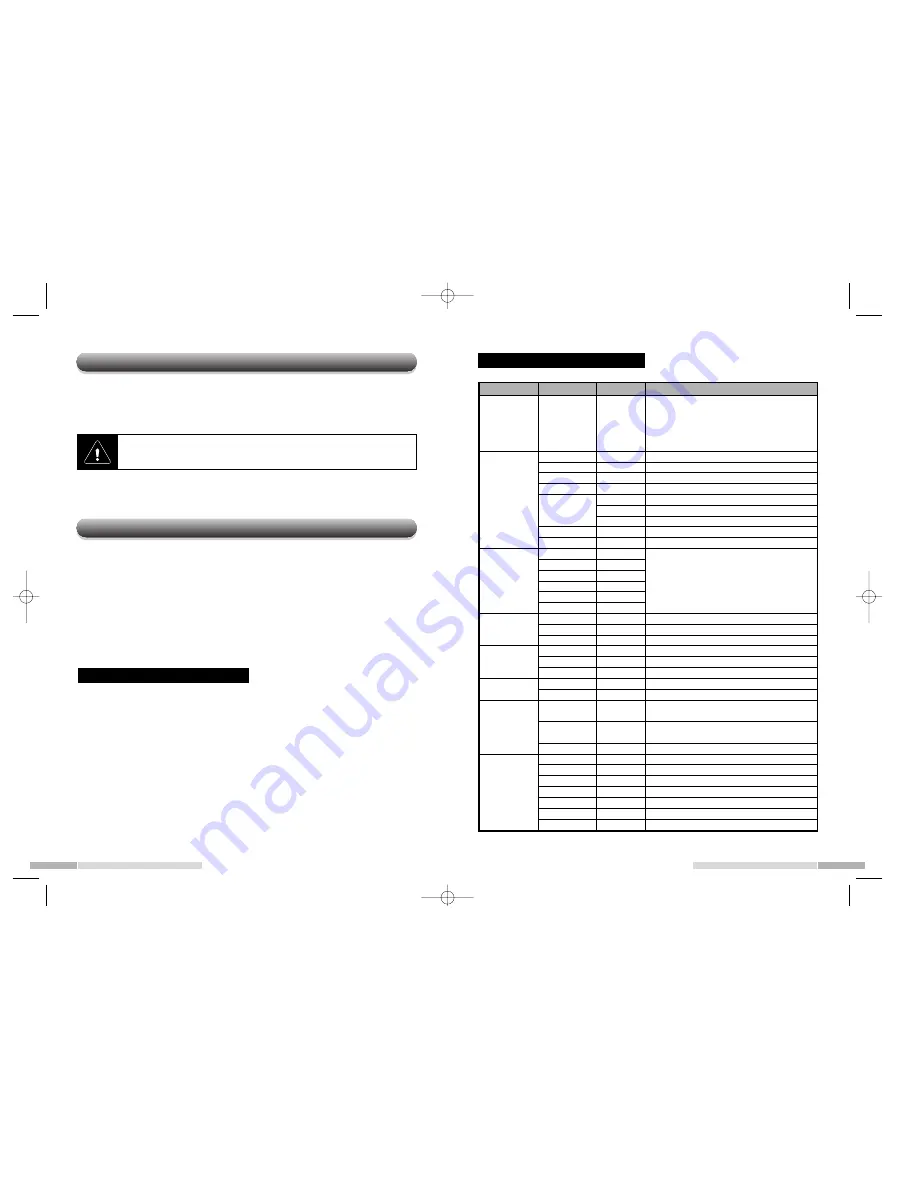
English
25
Voice Recording
The voice can be recorded by using embedded mike. ( Wav file format)
1. In case of stand-by of music file replay, press ‘Record’ button.
- Record screen in LCD is indicated.
2. If you want to stop record, press 'Stop' button.
- LCD is changed into stop screen, and recored file name is indicated on LCD.
You can set up the functions below by using Multi key.
• EQ function
• Repeat mode set-up
• Memopad check
• Removing File
• Modification of Menu indication language
• Backlight timer, track information, scroll speed
• Auto power off, Sleep mode, Battery type set-up
1. Press Multi key and enter into menu.
2. Select the menu to be set by moving Multi key up and down.
3. After selecting item, if you press Multi key, you can into sub-menu.
4. Select the desired set-up value by Multi key.
24
English
Setting up of various functions
During replay, if you press record button 'phrase repetition' is started.
Method of setting function
View of Function Menu
Menu item
Sub-menu 1
Sub-menu 2
Detailed set-up value
1. Speed Mode
You can select replay speed among SLOW (50,
63, 75, 88%), Normal (100%), Fast (125, 150,
175, 200%).
Attention!
This can be applied to file below 22.05 of
Sampling rate.
2. Equalizer
(EQ)
1. Normal
Normal mode
2. Pop
Pop Exclusive mode
3. Rock
Rock Exclusive mode
4. Classic
Classic Exclusive mode
5. User
Bass
Bass can be modulated from 1 to10 level
Treble
Treble can be modulated from 1 to 10 level
Return
Move into former menu (return is the same)
6. 3D Sound
3D sound is provided
7. Return
Return
3. Repeat
1. Normal
Attention !
If folder mode is slected, Repeat mode is
changed. Refer to separate table.
2. Repeat one
3. Repeat all
4. Shuffle
5. Intro
6. Return
4. Folder mode
1. Enable
Use folder mode.
2. Disable
Do not use folder mode.
3. Return
Return
5. Camera
1. VGA
2. CIF
3. Return
For additional option, the use of camera can be set..
6. Memopad
1. (file name)
Indicates Memo.
2. Return
Return
7. Remove
1. Remove all
tracks
Remove total tracks are removed in an embed-
ded memory.
2. Remove the
designated track
Remove the designated track in an embedded
memory.
3. Return
Return
8. Language
1. English
Indicates menu in English
2. Korean
Indicates menu in Korean.
3. Japanese
Indicates menu in Japanese.
4. Chinese
Indicates menu in Chinese.
5. German
Indicates menu in German.
6. French
Indicates menu in French.
7. Return
Return
DMG+<E> for PDF 8/25/96 1:42 PM Page 24




















