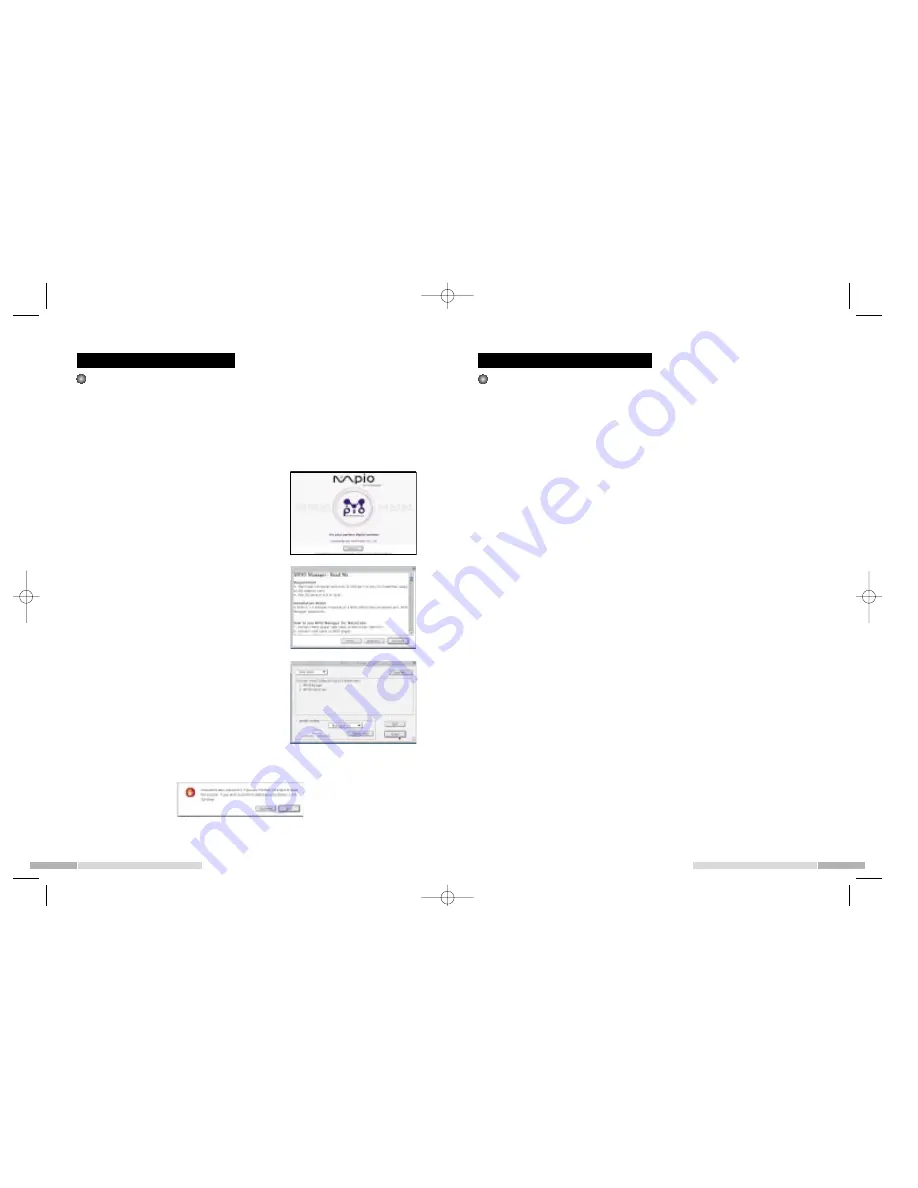
English
English
In case of Macintosh 2 : installation of plug-in for iTunes 2
Plug-in for iTunes 2 is for MacOS 9 only. You cannot use it in MacOS 8.6
and MacOS X.
1. Turn the power of Macintosh PC on, and insert install CD on the CD-
Rom drive.
2. Double-click CD-Rom icon and iTunes 2 MPIO plug-in installer icon
in the folder.
3. Install in the screen direction.
15
14
Installation of Driver
Install 'MPIO-Manager' in the following order.
1. Turn the power of Macintosh PC on , and insert install CD on CD-
Rom dirve.
2. Click CD-Rom icon, and double-click MPIO installer in the folder.
3. If the screen below appears,
click 'Continue'.
4. First, read the contents of usage con-
tract. And if you agree on this, click
'Continue'.
5. Click 'install' in the screen below.
6. Finish Installation.
If the screen below appears, click 'Quit'. MPIO-Manager icon is created.
Installation of MPIO-Manager is completed.
In case of Macintosh 1
In case of Macintosh 2
DMG+<E> for PDF 8/25/96 1:41 PM Page 14




















