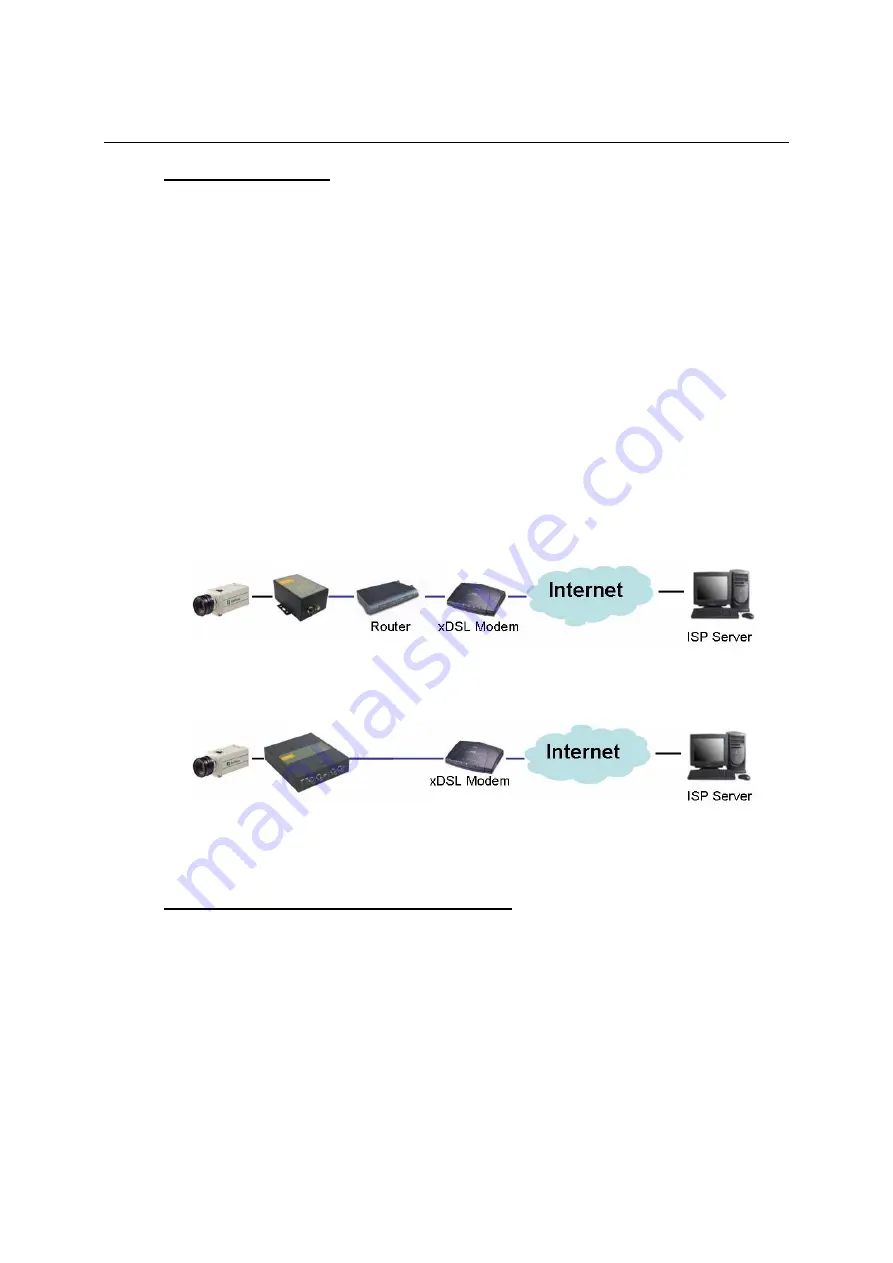
VPort 2141 Video Encoder User’s Manual
System Configuration
4-6
Basic Network Settings
Administrators may need to modify the network settings to connect to an existing network, since
the subnet mask in some broadband services may differ from the default value of 255.255.255.0,
and service providers may assign more specific network settings. Administrators should change
the configuration to the settings given by the service provider. The configuration may include
IP
address
,
Subnet mask
,
Default router
,
Primary DNS server
, and
Secondary DNS server
.
After changing network settings, be sure to uncheck the “Reset network at next boot option” to
avoid the installation starting up again the next time the system restarts. Otherwise, existing
network settings will be erased at the next start.
In addition, administrators can limit the bandwidth used by a VPort 2141 according to priority and
importance of location. Limiting bandwidth is useful for balancing network utilization when
multiple VPorts are installed on the same network. This method is more effective than just
changing image quality, and is able to achieve better performance with adequate image size and
quality.
PPPoE
Some environments do not have a LAN and alternative solutions, such as an xDSL connection, are
used to build a remote network. The VPort 2141 supports the PPPoE (PPP over Ethernet) function,
which means that the VPort 2141 can dial up an ISP server by itself to ask the ISP server to assign
an IP address.
Video Server WITHOUT PPPoE
In this case, a router with PPPoE is required to dial up to the ISP and the IP address must be fixed
to retain the video server’s network connection.
Video Server WITH PPPoE
The VPort 2141 with PPPoE function can dial up to an ISP automatically, and the IP address is not
necessary to be fixed, since a startup log will be sent to the administrator by email or FTP (SMTP
and FTP server must be setup) to notify the current IP address once it has been changed by the ISP
server. This method is more cost-effective than applying for a fixed IP address.
How to build the VPort 2141’s PPPoE connection
Step 1:
Choose PPPoE connection and configure the
User Name, User Password
and
Confirm
Password
provided by the ISP for this service
.
Step 2:
Configure the SMTP and FTP server for setting up
Recipient's Email Address
or
FTP
remote folder
to receive the startup log with assigned IP address if this xDSL connection
is a non-fixed IP address.
Step 3:
Change the LAN connection to an xDSL connection.
Step 4:
Power on the VPort 2141 and then wait a few seconds for the VPort 2141 to build the
xDSL connection.






























