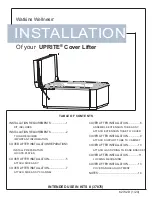NPort IA5150/5250 Series User’s Manual
Choosing the Proper Operation Mode
4-2
Overview
NPort IA5150/5250 Serial Device Servers network-enable traditional RS-232/422/485 devices, in
which a Serial Device Server is a tiny computer equipped with a CPU, real-time OS, and TCP/IP
protocols that can bi-directionally translate data between the serial and Ethernet formats. Your
computer can access, manage, and configure remote facilities and equipment over the Internet
from anywhere in the world.
Traditional SCADA and data collection systems rely on serial ports (RS-232/422/485) to collect
data from various kinds of instruments. Since NPort IA5150/5250 Serial Device Servers
network-enable instruments equipped with an RS-232/422/485 communication port, your SCADA
and data collection system will be able to access all instruments connected to a standard TCP/IP
network, regardless of whether the devices are used locally or at a remote site.
NPort IA5150/5250 is an external IP-based network device that allows you to expand the number
of serial ports for a host computer on demand. As long as your host computer supports the TCP/IP
protocol, you won’t be limited by the host computer’s bus limitation (such as ISA or PCI), or lack
of drivers for various operating systems.
In addition to providing socket access, NPort IA5150/5250 also comes with a Real COM/TTY
driver that transmits all serial signals intact. This means that your existing COM/TTY-based
software can be preserved, without needing to invest in additional software.
Three different Socket Modes are available: TCP Server, TCP Client, and UDP Server/Client. The
main difference between the TCP and UDP protocols is that TCP guarantees delivery of data by
requiring the recipient to send an acknowledgement to the sender. UDP does not require this type
of verification, making it possible to offer speedier delivery. UDP also allows unicast or multicast
of data to only one IP or groups of IP addresses.
Real COM Mode
NPort IA5150/5250 comes equipped with COM
drivers that work with Windows
95/98/ME/NT/2000/XP systems, and also TTY
drivers for Linux systems. The driver establishes a
transparent connection between host and serial
device by mapping the IP:Port of the NPort
IA5150/5250’s serial port to a local COM/TTY
port on the host computer. Real COM Mode also
supports up to 4 simultaneous connections, so that
multiple hosts can collect data from the same
serial device at the same time.
RS-232/422/485
Driver Mode
COM3=IP Port
Device
TCP/IP
Ethernet
Real COM Mode