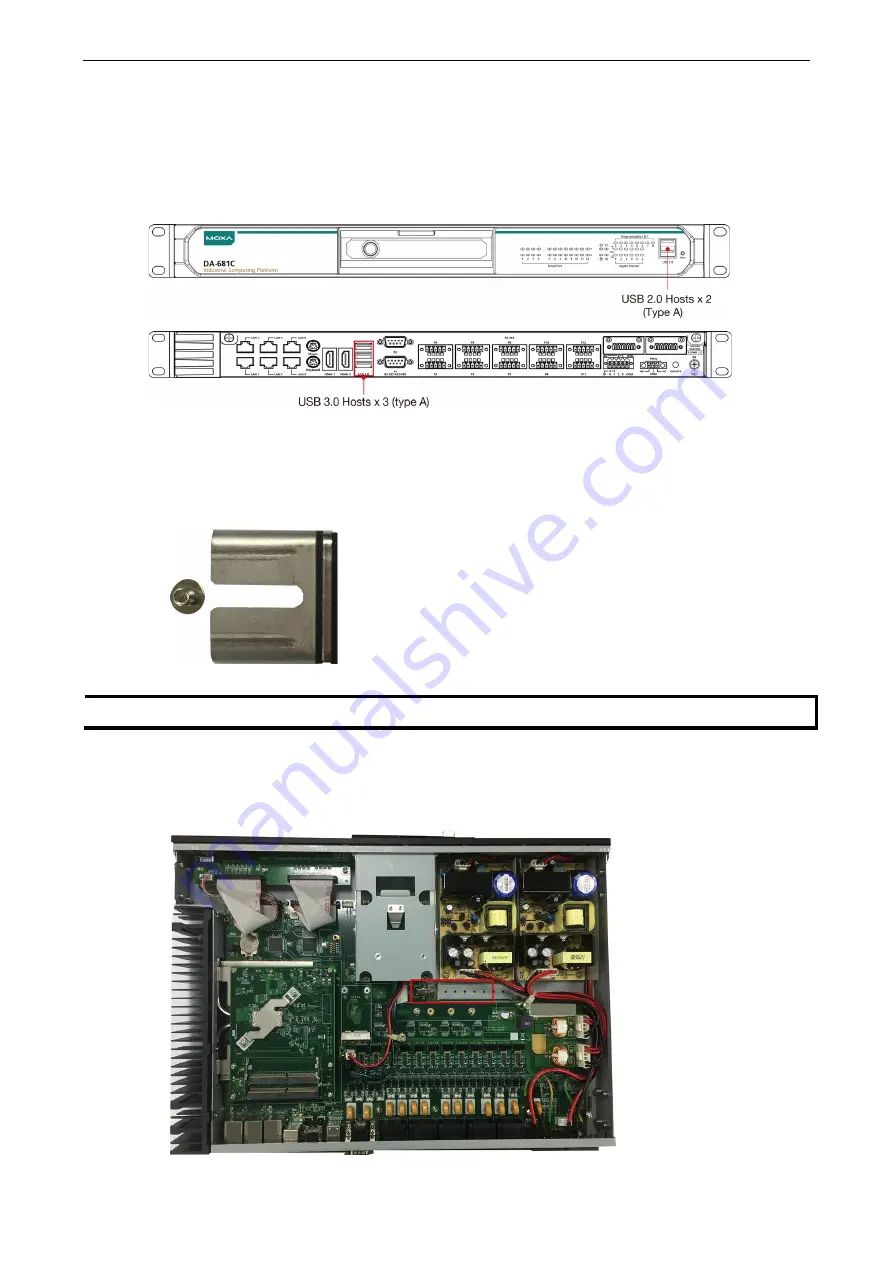
DA-681C Series HW UM
Hardware Installation
2-7
Connecting USB Devices
The DA-681C comes with 2 USB 2.0 ports on the front panel and 3 USB 3.0 ports on the rear panel. The
USB ports can be used to connect to other peripherals, such as flash drives, for expanding the system’s
storage capacity. In addition, both USB ports support system boot up, which can be activated by modifying
the BIOS settings. See “
Chapter 3 BIOS Setup”
for details.
Installing a USB Dongle Kit
You can use a USB dongle kit to secure your USB dongle inside your DA-681C computer.
The USB dongle kit includes a USB plate and a screw.
NOTE
The USB dongle kit is an optional accessory that can be purchased separately.
To install a USB dongle kit, do the following:
1.
Power off the DA-681C computer and remove the top cover of the computer.
2.
Find the location of the USB slot.
















































