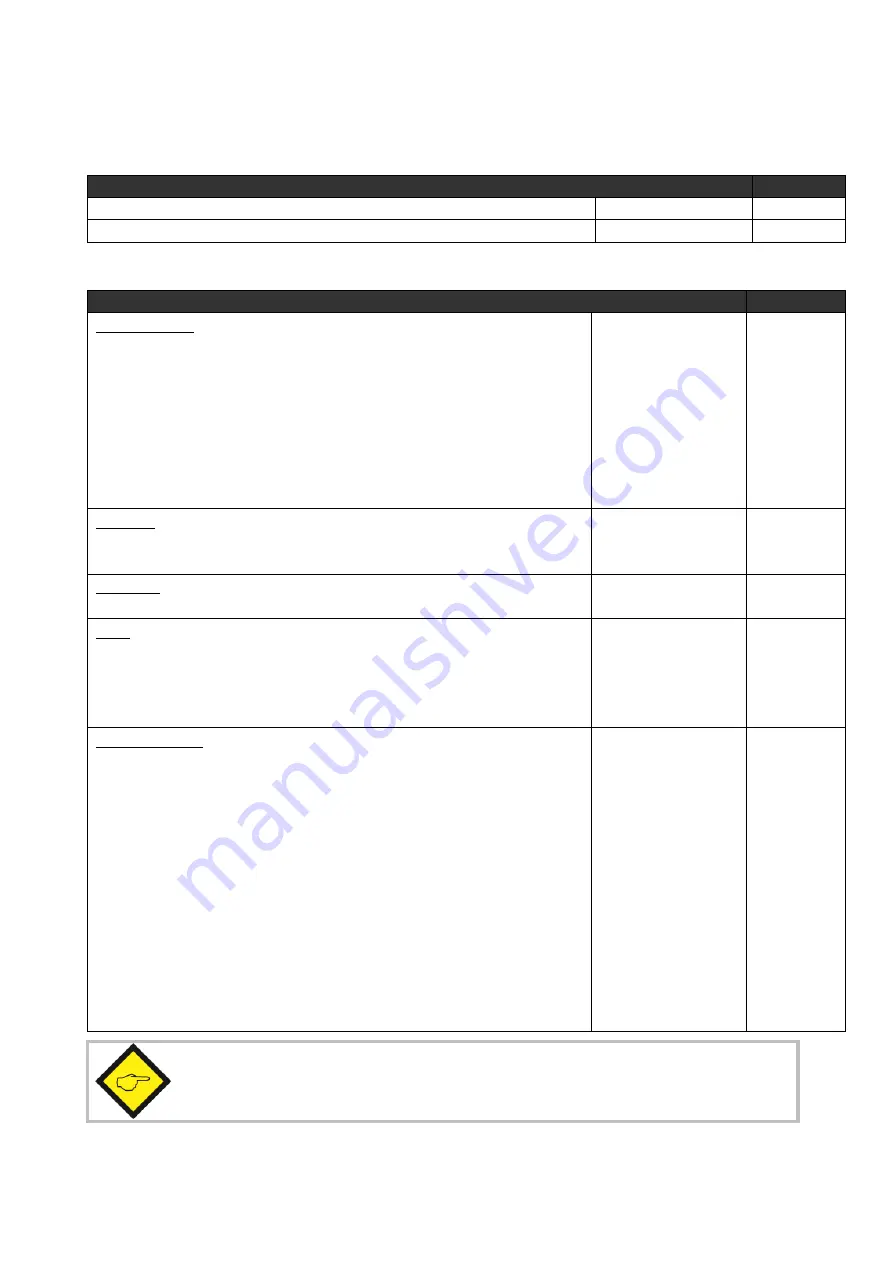
FM26001c_e.doc / Nov-11
Page 15 / 27
6.2. Description of the parameters
6.2.1.
Setting of the frequency conversion ratio
Factor Settings
Range
Default
Factor 1 (proportional factor)
0.0005 … 9.9999
1.0000
Factor 2 (reciprocal factor)
0.0005 … 9.9999
1.0000
6.2.2.
General settings
General Settings
Range
Default
Encoder Proper (properties of the input encoder)
0 … 7
0
0
A, /A, B, /B, quadrature, differential HTL or TTL or RS 422
1
A, B, quadrature, single-ended, HTL level, NPN *)
2
A, B, quadrature, single-ended, HTL level, PNP
3
A, B, quadrature, single-ended, TTL level
4
A, /A = impulse, B, /B = direction, differential HTL or TTL or RS422
5
A = impulse, B = direction, single-ended, HTL level, NPN *)
6
A = impulse, B = direction, single-ended, HTL level, PNP
7
A = impulse, B = direction, single-ended, TTL level
Direction (definition of the A/B direction)
0 … 1
0
0
forward when A leads B
1
forward when B leads A
Z-Impulse
Number of encoder impulses between two marker pulses on output
1 … 50,000
1,000
Burst
Sets the control loop for correction of temporary conversion errors. This
setting can be increased if under special conditions the unit would
frequently display „Overflow“.
(see also parameter „Inhibit Overflow“)
10 … 100
20
Input Z Config *)
Determines whether or not the marker pulse output should be referenced
to the input marker, and which of the hardware inputs will be used for the
Gate function
0 … 8
0
0
no gate function
1
a High signal on input Cont.1 and the rising edge of the input marker
are used to synchronize the output marker.
2
as above, but gating by a High signal on input Cont.2
3
as above, but gating by a High signal on input Cont.3
4
as above, but gating by a High signal on input Cont.4
5
as above, but gating by a Low signal on input Cont.1
6
as above, but gating by a Low signal on input Cont.2
7
as above, but gating by a Low signal on input Cont.3
8
as above, but gating by a Low signal on input Cont.4
When any of the control inputs (Cont.1 – Cont.4) is used for referencing of the marker pulse
(Parameter „Input Z Config“
≠
0), no further assignment of a command will be allowed to
this input (i.e. Input X Func. must be 0 , see 6.2.5)













































