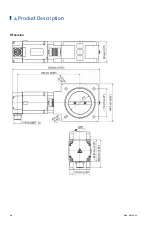6 Assembly Instructions
26
Rev. 06/2022
6.3
Connecting the Device
Risk of destruction!
Please observe the following procedure when connecting the stepper motor
to the VariStep stepper motor driver:
1.
Configure the VariStep stepper motor driver for the desired ITB throttle
(see section
External device
in the operating manual for the VariStep
stepper motor driver).
2.
Disconnect the stepper motor driver from the power supply.
3.
Connect the stepper motor of the throttle to the stepper motor driver.
4.
Connect the VariStep stepper motor driver again to the power supply.
▸
Now, the stepper motor driver will initiate a reference run. The
throttle is ready for operation.
Follow operating manuals
Follow the operating manual during connection and start-up for the
VariStep stepper motor driver and for the connected speed control.
1.
Connect the harness with the military style connector to the stepper motor of the ITB
throttle.
2.
Connect the open end of the harness with the connector for stepper motor and encoder to
the stepper motor driver. For this, read the operating manual for the VariStep stepper motor
driver.
3.
Connect the speed control to the VariStep stepper motor driver.
4.
Connect the VariStep stepper motor driver to the power supply.
▸
Now, the stepper motor driver will initiate a reference run. If the stepper motor driver is
in automatic mode, the signals of the connected speed controller are then carried out. If
the stepper motor driver is in manual mode, the throttle stays in the closed position.
Содержание ITB 100 Series
Страница 14: ...4 Product Description 14 Rev 06 2022 HT versions P N 30 43 050 D HT...
Страница 16: ...4 Product Description 16 Rev 06 2022 HT version...
Страница 18: ...4 Product Description 18 Rev 06 2022 HT version...
Страница 20: ...4 Product Description 20 Rev 06 2022 HT version...
Страница 22: ...4 Product Description 22 Rev 06 2022 HT versions P N 30 43 200 D HT...
Страница 29: ...Rev 06 2022 29...
Страница 30: ......