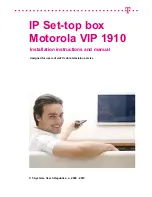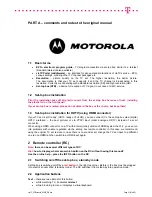viaTV_STBmanual_M1910_EN.doc
Page 4 (Total 38)
PART A – comments and notes to the original manual
1.1 Basic
terms
EPG – electronic program guide
– TV program accessible via set-top box; similar to a teletext
(standard teletext is also available)
viaTV Portal (middleware)
– an interface for above-standard functions of viaTV service – EPG,
various settings, ordering other TV channel packages etc.
Resolution
– picture quality on the TV set. The higher resolution, the better picture.
The assumption is that your TV set supports it and the TV channel is broadcasted in this
resolution. Currently we can distinguish a standard resolution (SD) and high resolution (HD).
Set-top box (STB)
– a device for reception of TV signal, in our case of viaTV service.
1.2 Set-top box installation
Prior the installation take off all plastic covers from the set-top box because of heat, including
the plastic foil on the front panel!
If your set-top box is rented, please do not discard the box or the covers, but keep them!
1.3 Set-top box installation for HDTV (using HDMI connector)
If your TV set is „HD ready“ (HDTV ready or Full HD), you can connect it to the set-top box via a (digital
HDTV, preferred – the best picture) or via YPbPr input (older analogue HDTV) instead of a scart
connector.
When using a HDMI connector on a TV with a lower (older) version of HDMI system than 1.2, you can run
into problems with volume regulation via the set-top box remote controller. In this case, we recommend
using the original TV set remote. In case there is no sound at all, change the TV set input to a different
one (a non HDMI) an then switch to a HDMI input again.
2 Remote
controller
(RC)
Note:
there can be several different types of RC
Hint:
how to display, what means which button on the RC without having this manual?
Use the on-line help – press the INFO button on the RC.
2.1 Switching on/off the set-top box, stand-by mode
Set-top box is switched on/off by a
red button
in the right top corner. Before it, the box must be plugged
in to electric socket 230V (stand-by mode). The RC switches it from stand-by into operation mode.
2.2 Application
buttons
Text
– there are two options for this button:
while watching TV, it activates
teletext
while browning in menu, it displays a virtual keyboard