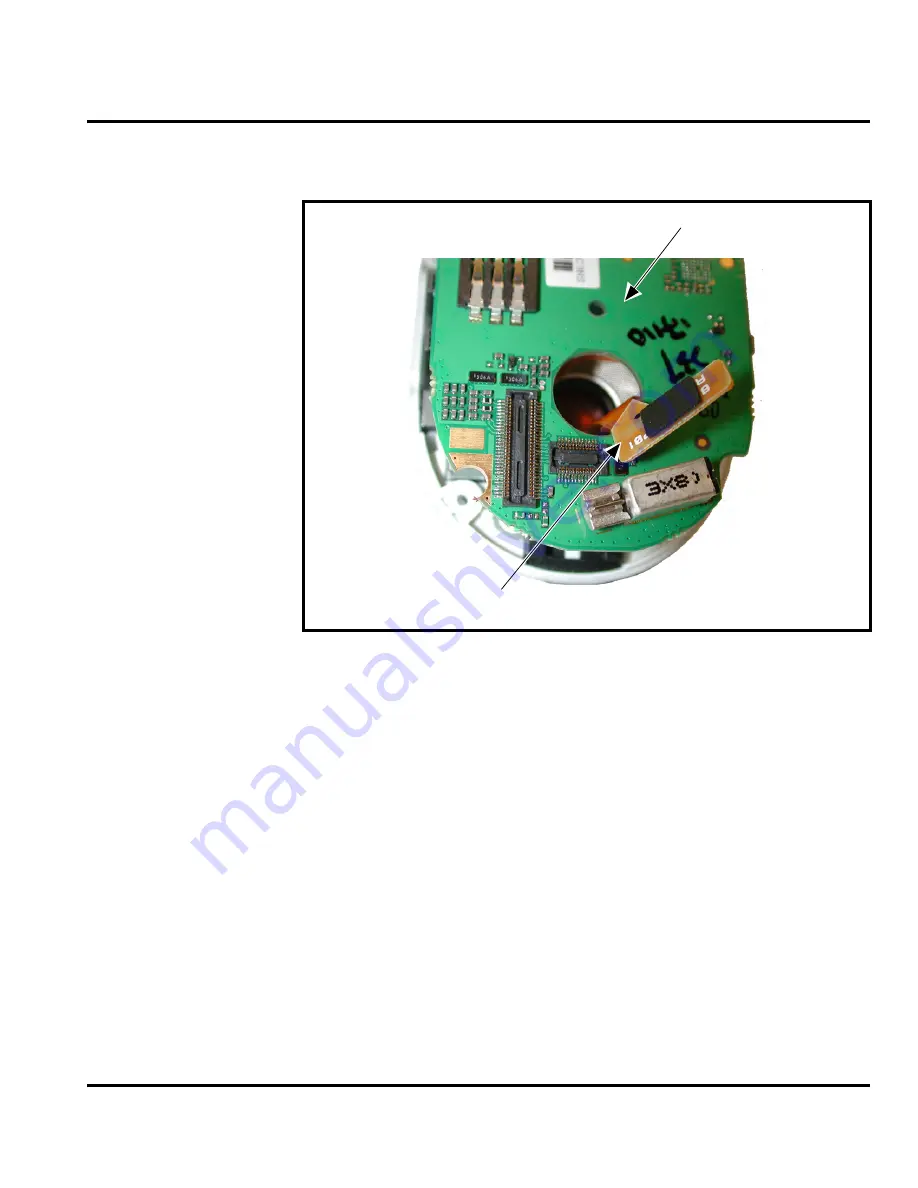
6809471A72-O
April 14, 2004
27
Level 1 and 2 Service Manual
Disassembly
3.
Gently lift the transceiver board and carefully pass the flex connector through
the opening in the transceiver board (See Figure 11).
4.
After the flex connector is clear of the transceiver board, lift the transceiver
board assembly from the phone.
5.
To replace, align the transceiver board assembly with the phone housing.
6.
Insert the flex connector through the opening in the transceiver board
assembly.
7.
Lower the transceiver board assembly onto the housing.
8.
Coil the flex assembly in a clockwise direction.
9.
Insert the flex connector squarely into its mating connector on the transceiver
board and press firmly until it snaps into place.
10. Replace the rear housing assembly, antenna housing, SIM, battery, and
battery cover as described in the procedures.
040175o
Figure 11. Removing the Transceiver Board
Tramsceiver PC
Board
Display Flex
Connector
Содержание V80
Страница 1: ...Level 1 and 2 Service Manual V80 Tri Band Digital Wireless Telephone GSM 900 1800 1900 MHz GPRS ...
Страница 2: ......
Страница 4: ...4 April 14 2004 6809471A72 O Contents V80 ...
Страница 42: ...42 April 14 2004 6809471A72 O Troubleshooting V80 Figure 19 Blade Assembly Exploded View ...
Страница 47: ......






























