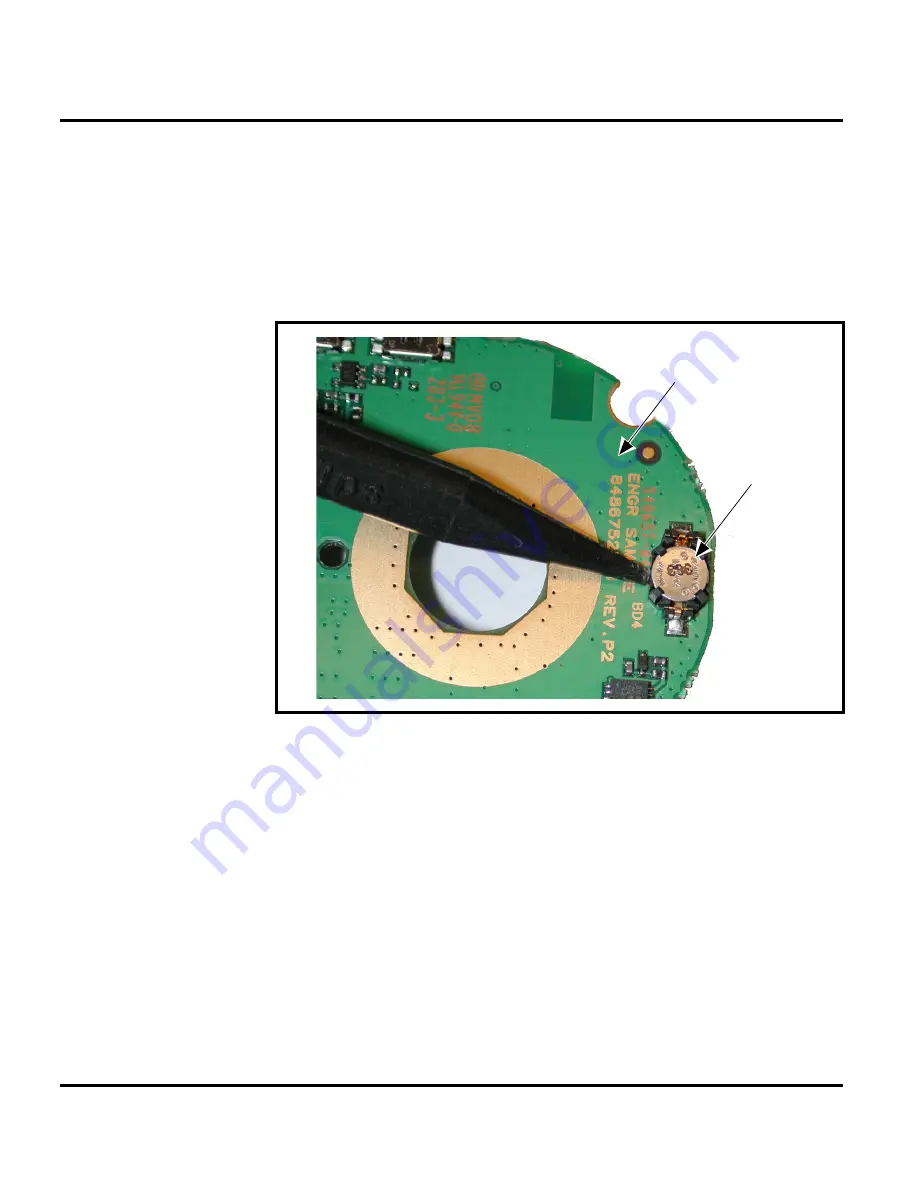
30
April 14, 2004
6809471A72-O
Disassembly
V80
Removing and Replacing the Real-Time Clock (RTC) Battery
1.
Remove the battery cover, battery, SIM, antenna housing, rear housing assem-
bly, and transceiver board assembly as described in the procedures.
2.
Note battery polarity (positive terminal facing upward) before removing the
RTC battery.
3.
Carefully use the pointed end of the plastic disassembly tool to lift one edge of
the RTC battery out of its socket on the transceiver board.
4.
Use the plastic tweezers to lift the battery off of the transceiver board.
5.
To replace, align a fresh RTC battery (positive terminal facing up) over the
RTC battery holder.
6.
Insert one end of the battery into the battery holder. Gently press the other
side of the battery into place in the battery holder. Ensure all battery latches
are engaged and holding the RTC battery in place.
7.
Replace the transceiver board, rear housing assembly, antenna housing, SIM,
battery, and battery cover as described in the procedures.
040178o
Figure 14. Removing the RTC BAttery
RTC
Battery
Transceiver PC
Board
Содержание V80
Страница 1: ...Level 1 and 2 Service Manual V80 Tri Band Digital Wireless Telephone GSM 900 1800 1900 MHz GPRS ...
Страница 2: ......
Страница 4: ...4 April 14 2004 6809471A72 O Contents V80 ...
Страница 42: ...42 April 14 2004 6809471A72 O Troubleshooting V80 Figure 19 Blade Assembly Exploded View ...
Страница 47: ......
















































