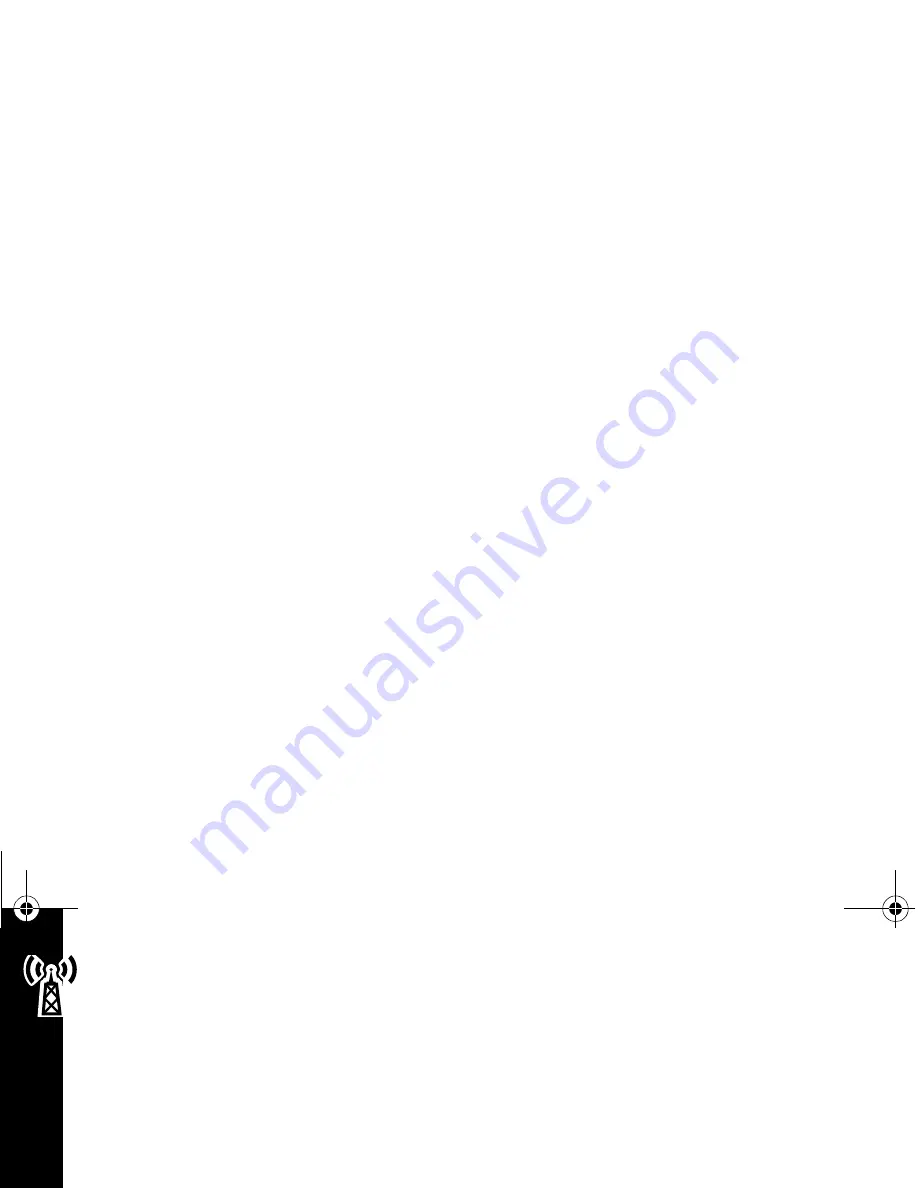
N
e
tw
ork Sel
ect
ion
86
Preferred Networks
Add Network to Preferred List
You can add networks to your preferred list.
•
If you choose from the available list, your Personal Communicator scans for the
networks in your area, then displays the list. To store one in your preferred list,
follow the instructions provided by your Personal Communicator.
•
You can select from a list of known networks, then store it in your preferred list.
•
To add a new network code, follow the instructions provided by your Personal
Communicator to enter the service provider number before storing it in your
preferred list.
Show List of Networks
You can have your Personal Communicator show you a list of preferred
networks. From the list, you can select one, then move it, delete it, or have
your Personal Communicator display the information for the network.
Note:
The menu options to Move to New Location, Delete Selection, and Switch
View are displayed only if you have one or more preferred networks stored.
Otherwise, “Empty” is displayed.
1036b10a.book Page 86 Thursday, May 24, 2001 3:47 PM
Содержание V.100
Страница 1: ...series User s Guide 1036b10a book Page 1 Thursday May 24 2001 3 47 PM ...
Страница 2: ...1036b10a book Page 2 Thursday May 24 2001 3 47 PM ...
Страница 21: ...d Control Buttons 1036b10a book Page 17 Thursday May 24 2001 3 47 PM ...
Страница 109: ...e Use and Care glub X X X 1036b10a book Page 105 Thursday May 24 2001 3 47 PM ...
Страница 110: ...Statement Questions 1036b10a book Page 106 Thursday May 24 2001 3 47 PM ...
Страница 140: ...1036b10a book Page 136 Thursday May 24 2001 3 47 PM ...
Страница 143: ...1036b10a book Page 3 Thursday May 24 2001 3 47 PM ...
Страница 144: ...1036b10a book Page 4 Thursday May 24 2001 3 47 PM ...





































