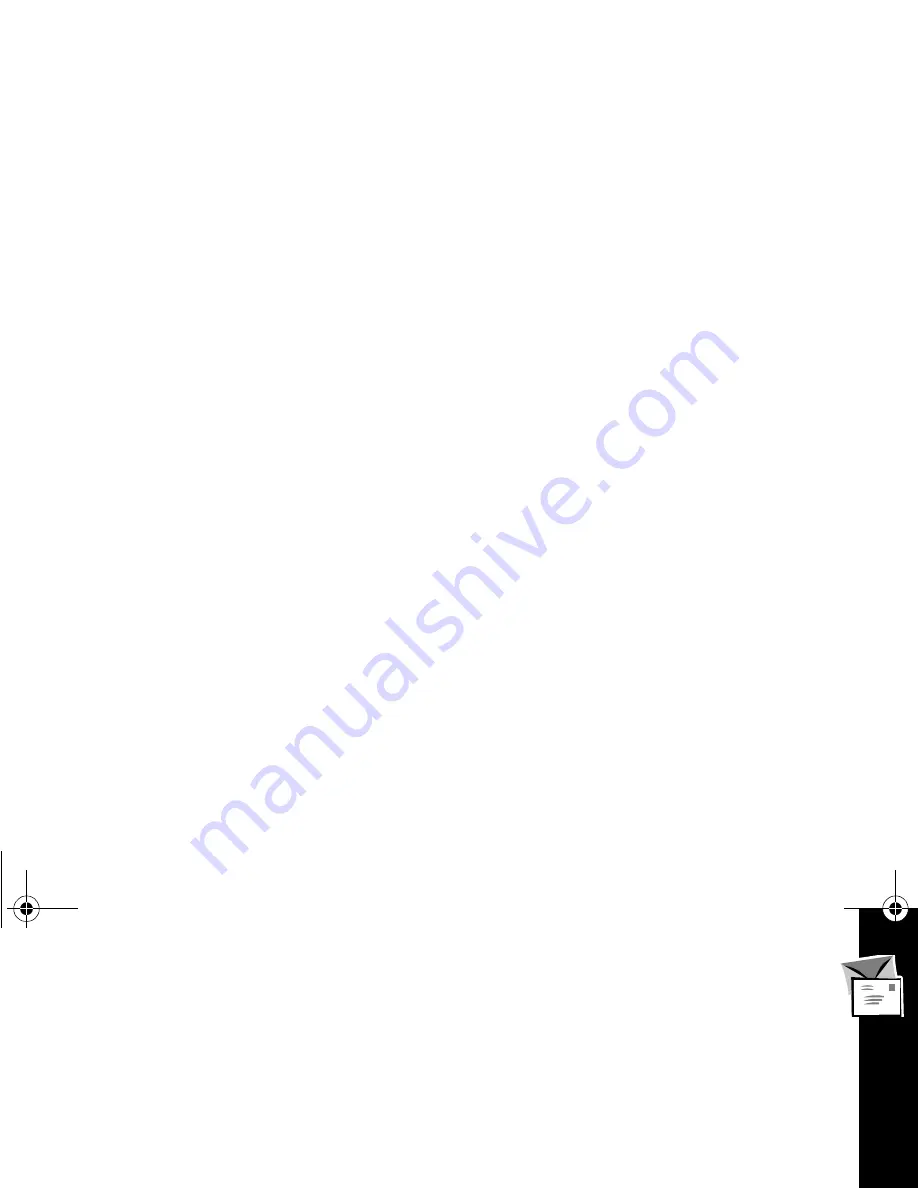
Me
ss
age
s
M
e
nu
73
While a broadcast message is scrolling across the screen, you can:
•
Press
!
to stop and start the message.
•
Press
)
to remove the message.
Note:
The
!
functions change while you are receiving a cell broadcast message.
You must remove the message before
!
functions return to normal.
When the message is complete, the beginning of the message remains displayed
until you remove it, a new message arrives, or you leave the geographic area.
From the Cell Broadcast submenu, you can select On to receive these messages, or
Off to stop receiving them.
Note:
Selecting Off causes deletion of all stored cell broadcast messages.
Channel List
•
Channel Index
- displays a list of available channels that you can edit. When
you edit a channel, you also remove any message associated with it. Select the
channel index you want to edit, then press
(
. Enter the channel number and
press
(
. The channel details are stored and your Personal Communicator
returns to the channel index list.
•
Delete All Channels
- deletes all channels.
Language List
Use to select a different language for Cell Broadcast messages. Availability depends
on the type and settings of the SIM card, and/or your subscription to this feature.
1036b10a.book Page 73 Thursday, May 24, 2001 3:47 PM
Содержание V.100
Страница 1: ...series User s Guide 1036b10a book Page 1 Thursday May 24 2001 3 47 PM ...
Страница 2: ...1036b10a book Page 2 Thursday May 24 2001 3 47 PM ...
Страница 21: ...d Control Buttons 1036b10a book Page 17 Thursday May 24 2001 3 47 PM ...
Страница 109: ...e Use and Care glub X X X 1036b10a book Page 105 Thursday May 24 2001 3 47 PM ...
Страница 110: ...Statement Questions 1036b10a book Page 106 Thursday May 24 2001 3 47 PM ...
Страница 140: ...1036b10a book Page 136 Thursday May 24 2001 3 47 PM ...
Страница 143: ...1036b10a book Page 3 Thursday May 24 2001 3 47 PM ...
Страница 144: ...1036b10a book Page 4 Thursday May 24 2001 3 47 PM ...










































