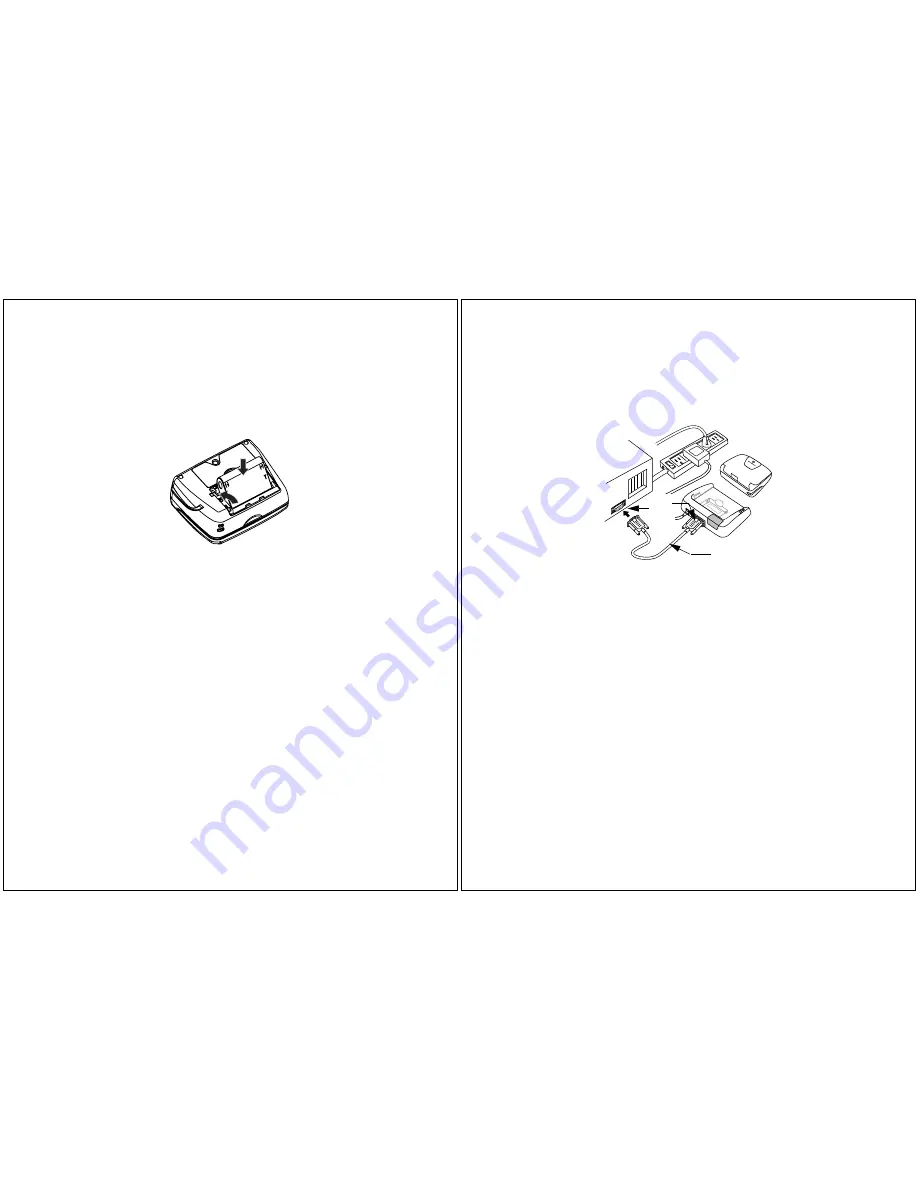
How Your Timeport P930 Two-Way Pager Works
17
To replace the battery:
1. Match the positive (+) marking on the fresh battery with the
two (2) contact side of the pager’s battery compartment and the
negative (-) marking with the one (1) contact side of the battery
compartment.
2. Insert the battery into the battery compartment at an angle
toward the outer edge of the pager, then press the battery down
into place.
Ä
Ensure the lift tab is underneath, not on top of, the battery. The
tab is designed to help lift the battery out of the compartment
during battery removal.
3. Fold the protruding lift tab down on top of the battery, then
slide the battery door back into place. An audible click can be
heard when the door is securely closed.
The Infrared Port
The Timeport P930 Two-Way Pager includes an infrared (IR)
port in the charger housing. This device is used as a docking
station for your pager when transferring data to and from your
computer. The IR port on the docking station with the IR port
on your Timeport P930 Two-Way Pager, enabling data trans-
mission. The docking station is connected to your computer
with the Motorola-provided RS232 null modem cable.
When a data transfer is in process between the pager and a
PC, the green and red LED indicator lights on the Timeport
P930 Two-Way Pager will flash intermittently.
18
Timeport P930 User’s Guide
To connect the docking station to your computer:
1. Connect one end of the RS232 cable to your computer’s nine-pin
serial port.
2. Connect the other end of the RS232 cable to the nine-pin
connector in the back of the docking station.
3. Insert the transformer’s round connector into the back of the
charger.
4. Insert the transformer’s two-pronged plug into the power sup-
ply.
5. Snap your Timeport P930 Two-Way Pager into the charger. You
are now ready to access the FLEX PC Partner application from
your Timeport P930 Two-Way Pager’s Home menu wheel. See
“ FLEX PC Partner” on page 55 for more information on using
the FLEX PC Partner application.
The Holster
The durable, clip-on holster allows you to comfortably wear your
Timeport P930 Two-Way Pager on your belt or pocket. Additional
accessories are also available. For more information, call
1-800-548-9954.
RS232 Cable
9-pin
Serial
Ports
Содержание Timeport P930 Series
Страница 50: ... 6881034B65 6881034B65 O ...































