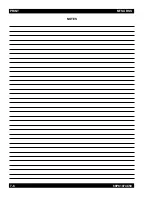68P81074C50
7-1
MTSX RSS
SECTION 7. PRINT MENU FUNCTIONS
7.1 INTRODUCTION TO SECTION
RSS LOCATION:
At the MAIN MENU, press .
MOTOROLA Radio Service Software
MTSX
Model:
MAIN:PRINT
Select Function F1 - F10.
PRINT MENU
F1
- HELP
F2
-
F3
- Radio Wide Buttons, Switches, Display, Scan
F4
- Trunking Systems, Personalities, Call Lists, Options
F5
-
F6
- Conventional Systems, Personalities, MDC, Options
F7
-
F8
- Zone/Channel Assignment
F9
- Radio Codeplug Data Summary
F10 - EXIT, Return to Main Menu
F1
HELP
F2
F3
RADIO
CONFIG
F4
TRUNK
DATA
F6
CONV
DATA
F7
F8
ZONE/CHN
ASSIGN
F9
DATA
SUMMARY
F10
EXIT
F5
The print function is used to produce permanent records of codeplug configurations. A printer is required, and
should be connected to your computer per your computer’s user's manual.
Note
When printing, misalignment of page breaks may result if the printer is not set properly. For Best
results, the printer should be configured as an IBM ProPrinter or an Epson FX/MX having factory
defaults settings. The default number of lines per page is 66. Graphics capability is NOT needed.
PROGRAMMING PROCEDURE:
1.
Press F5 at the MAIN MENU. The PRINT MENU appears.
2.
Select the desired function key (F1 - F10).
FUNCTION KEY DESCRIPTIONS
F1 - HELP Provides useful information about the currently displayed menu, screen, or field.
F3 - RADIO CONFIGURATION The radio wide function prints a summary of the radio configuration, including
Button/Switch/Menu programming, Phone Lists, Scan Lists, and Display information.
Содержание SYMBOL MT2000 Series
Страница 9: ...NOTES MTSX RSS viii 68P81074C50 ...
Страница 13: ...NOTES INTRODUCTION MTSX RSS 1 4 68P81074C50 ...
Страница 260: ...CHANGE VIEW MTSX RSS 6 134 68P81074C50 NOTES ...
Страница 266: ...7 6 68P81074C50 PRINT MTSX RSS NOTES ...
Страница 284: ...NOTES ...