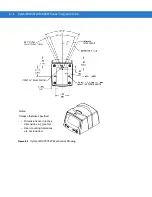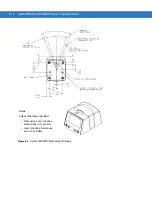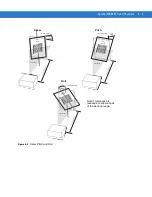5 - 2
Symbol MiniScan MSXX07 Series Integration Guide
Symbol MS1207WA Electrical Interface
Figure 5-1
MiniScan Connector
lists the pin functions of the Symbol MS1207WA.
Table 5-1
Symbol MS1207WA Electrical Interface
Pin No.
Pin Name
Type*
Function
1
Trigger
I
Signals scanner to begin scanning session.
2
TXD
O
Serial data transmit output. Drives the serial data receive input on the
device communicating with the scanner.
3
RXD/D+
I/O
RS-232 Mode:
Serial data receive input. Driven by the serial data
transmit output on the device communicating with the scanner.
USB Mode
: D+ signal. During USB operation this signal is pulled up by
a 1.5k Ohm resistor to begin USB enumeration. In this mode it is a
differential bi-directional signal.
4
SYN_CLK
I/O
Synapse Mode
: Synapse Clock line. Signal used as a clock by a
Synapse host. Pin is shorted to RTS/SYN_DAT in USB cables to allow
auto-detection of USB mode via signal loopback.
5
Ground
Power supply ground input and signal ground reference.
6
Power
5.0 VDC ± 10%
7
CTS/D-
I/O
RS-232 Mode
: Clear-to-send handshaking input line, used only in
conjunction with the RTS line. Optionally used by another device to
signal the scanner to begin transmitting data.
USB Mode
: D- signal. During USB operation this signal works in
conjunction with the D+ signal as a differential bi-directional signal.
8
RTS/SYN_DAT
I/O
RS-232 Mode
: Request-to-send handshaking output line, used only in
conjunction with the CTS line. Optionally used by the scanner to signal
another device that data is available to send.
Synapse Mode
: Synapse Data line. Used to transmit data to and from a
Synapse host.
9
Beeper/Download
I/O
During normal operation this signal functions as an external beeper
drive line. This signal can sink 50mA of current to drive an external
beeper, and is normally pulled up. This signal is also used to begin
Flash Download operation when grounded externally during power up.
*I = Input O = Output
Содержание Symbol MiniScan MS1207FZY
Страница 1: ...Symbol MiniScan MSXX07 Series Integration Guide ...
Страница 2: ......
Страница 3: ...Symbol MiniScan MSXX07 Series Integration Guide 72E 67135 04 Revision A May 2008 ...
Страница 6: ...iv Symbol MiniScan MSXX07 Series Integration Guide ...
Страница 14: ...xii Symbol MiniScan MSXX07 Series Integration Guide ...
Страница 18: ...xvi Symbol MiniScan MSXX07 Series Integration Guide ...
Страница 22: ...1 4 Symbol MiniScan MSXX07 Series Integration Guide ...
Страница 46: ...3 8 Symbol MiniScan MSXX07 Series Integration Guide ...
Страница 74: ...6 12 Symbol MiniScan MSXX07 Series Integration Guide ...
Страница 86: ...7 12 Symbol MiniScan MSXX07 Series Integration Guide ...
Страница 194: ...10 94 Symbol MiniScan MSXX07 Series Integration Guide Numeric Bar Codes continued 5 6 7 8 9 ...
Страница 195: ...Parameter Menus 10 95 Cancel To change a selection or cancel an incorrect entry scan the bar code below Cancel ...
Страница 196: ...10 96 Symbol MiniScan MSXX07 Series Integration Guide ...
Страница 214: ...11 18 Symbol MiniScan MSXX07 Series Integration Guide ...
Страница 226: ...12 12 Symbol MiniScan MSXX07 Series Integration Guide ...
Страница 249: ...Advanced Data Formatting 13 23 Numeric Keypad continued 7 8 9 Cancel ...
Страница 276: ...13 50 Symbol MiniScan MSXX07 Series Integration Guide Keyboard Characters continued Send Send Send Send Send Send Send ...
Страница 277: ...Advanced Data Formatting 13 51 Keyboard Characters continued Send Send Send Send Send Send 0 Send 1 ...
Страница 279: ...Advanced Data Formatting 13 53 Keyboard Characters continued Send 9 Send Send Send Send Send Send ...
Страница 281: ...Advanced Data Formatting 13 55 Keyboard Characters continued Send G Send H Send I Send J Send K Send L Send M ...
Страница 283: ...Advanced Data Formatting 13 57 Keyboard Characters continued Send U Send V Send W Send X Send Y Send Z Send ...
Страница 285: ...Advanced Data Formatting 13 59 Keyboard Characters continued Send c Send d Send e Send f Send g Send h Send i ...
Страница 287: ...Advanced Data Formatting 13 61 Keyboard Characters continued Send q Send r Send s Send t Send u Send v Send w ...
Страница 293: ...Advanced Data Formatting 13 67 Send ALT Characters continued Send Alt Send Alt ...
Страница 314: ...13 88 Symbol MiniScan MSXX07 Series Integration Guide Alphanumeric Keyboard Space Dash ...
Страница 315: ...Advanced Data Formatting 13 89 Alphanumeric Keyboard continued ...
Страница 316: ...13 90 Symbol MiniScan MSXX07 Series Integration Guide Alphanumeric Keyboard continued ...
Страница 317: ...Advanced Data Formatting 13 91 Alphanumeric Keyboard continued _ Underscore ...
Страница 319: ...Advanced Data Formatting 13 93 Alphanumeric Keyboard continued 6 7 8 9 A B C ...
Страница 320: ...13 94 Symbol MiniScan MSXX07 Series Integration Guide Alphanumeric Keyboard continued D E F G H I J ...
Страница 321: ...Advanced Data Formatting 13 95 Alphanumeric Keyboard continued K L M N O P Q ...
Страница 322: ...13 96 Symbol MiniScan MSXX07 Series Integration Guide Alphanumeric Keyboard continued R S T U V W X ...
Страница 323: ...Advanced Data Formatting 13 97 Alphanumeric Keyboard continued Y Z Cancel End of Message a b c ...
Страница 324: ...13 98 Symbol MiniScan MSXX07 Series Integration Guide Alphanumeric Keyboard continued d e f g h i j ...
Страница 325: ...Advanced Data Formatting 13 99 Alphanumeric Keyboard continued k l m n o p q ...
Страница 326: ...13 100Symbol MiniScan MSXX07 Series Integration Guide Alphanumeric Keyboard continued r s t u v w x ...
Страница 327: ...Advanced Data Formatting13 101 Alphanumeric Keyboard continued y z ...
Страница 328: ...13 102Symbol MiniScan MSXX07 Series Integration Guide ...
Страница 346: ...A 16 Symbol MiniScan MSXX07 Series Integration Guide ...
Страница 358: ...Glossary 12 Symbol MiniScan MSXX07 Series Integration Guide ...
Страница 364: ...Index 6 Symbol MiniScan MSXX07 Series Integration Guide ...
Страница 366: ......
Страница 367: ......