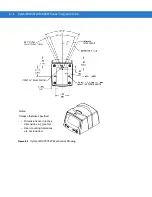Installation 2 - 15
Accessories
The following accessories are available for the MiniScan scanner, and can be found in Symbol’s Solution Builder
(ordering guide).
•
For power connection
•
110V power supply kit, US, p/n KT-14001-001R (replaces p/n 50-14000-008/008R)
•
220V power supply, Europe, p/n 50-14000-009
•
100V power supply, Asia, p/n 50-14000-010
•
264V Universal power supply (also order cables below), p/n 50-14001-001
•
DC line cord (power supply to scanner), p/n 50-16002-009
•
AC line cord (wall outlet to power supply), p/n 23844-00-00
•
RS-232
•
TTL RS-232 to True RS-232 conversion cable, p/n 25-62186-XX
•
Female DB9 with straight connector to RS-232 host (female DB9), with trigger jack and no beeper,
p/n 25-13227-XX
•
Female DB9 with straight connector to RS-232 host (female DB9), with trigger jack and beeper,
p/n 25-13228-XX
•
Female DB9 with straight connector to RS-232 host (female DB9), p/n 25-58918-XX
•
Female DB9 with right angle connector to RS-232 host (female DB9), p/n 25-58919-XX
•
Female DB9 with straight connector to RS-232 host (female DB9), with trigger jack and no hardware
handshaking, p/n 25-63736-XX
•
USB
•
Female DB9 with straight connector with trigger jack and beeper to USB (Type A connector),
p/n 25-58925-XX
•
Female DB9 with right angle connector to USB host (Type A connector), p/n 25-58923-XX
•
Female DB9 straight to USB, p/n 25-58926-XX
•
Synapse Adapter
•
Female DB9 with straight connector to Synapse Adapter Cable (6 ft. straight), p/n 25-58921-XX
Table 2-4
Secondary Window Angles
MiniScan Model
MiniScan Exit Window Angle
from Vertical
Minimum Secondary Window
Angle from Vertical
MS1207FZY, MS2207,
MS2207VHD, MS2207WA
30
o
32
o
MS3207
35
o
37
o
Содержание Symbol MiniScan MS1207FZY
Страница 1: ...Symbol MiniScan MSXX07 Series Integration Guide ...
Страница 2: ......
Страница 3: ...Symbol MiniScan MSXX07 Series Integration Guide 72E 67135 04 Revision A May 2008 ...
Страница 6: ...iv Symbol MiniScan MSXX07 Series Integration Guide ...
Страница 14: ...xii Symbol MiniScan MSXX07 Series Integration Guide ...
Страница 18: ...xvi Symbol MiniScan MSXX07 Series Integration Guide ...
Страница 22: ...1 4 Symbol MiniScan MSXX07 Series Integration Guide ...
Страница 46: ...3 8 Symbol MiniScan MSXX07 Series Integration Guide ...
Страница 74: ...6 12 Symbol MiniScan MSXX07 Series Integration Guide ...
Страница 86: ...7 12 Symbol MiniScan MSXX07 Series Integration Guide ...
Страница 194: ...10 94 Symbol MiniScan MSXX07 Series Integration Guide Numeric Bar Codes continued 5 6 7 8 9 ...
Страница 195: ...Parameter Menus 10 95 Cancel To change a selection or cancel an incorrect entry scan the bar code below Cancel ...
Страница 196: ...10 96 Symbol MiniScan MSXX07 Series Integration Guide ...
Страница 214: ...11 18 Symbol MiniScan MSXX07 Series Integration Guide ...
Страница 226: ...12 12 Symbol MiniScan MSXX07 Series Integration Guide ...
Страница 249: ...Advanced Data Formatting 13 23 Numeric Keypad continued 7 8 9 Cancel ...
Страница 276: ...13 50 Symbol MiniScan MSXX07 Series Integration Guide Keyboard Characters continued Send Send Send Send Send Send Send ...
Страница 277: ...Advanced Data Formatting 13 51 Keyboard Characters continued Send Send Send Send Send Send 0 Send 1 ...
Страница 279: ...Advanced Data Formatting 13 53 Keyboard Characters continued Send 9 Send Send Send Send Send Send ...
Страница 281: ...Advanced Data Formatting 13 55 Keyboard Characters continued Send G Send H Send I Send J Send K Send L Send M ...
Страница 283: ...Advanced Data Formatting 13 57 Keyboard Characters continued Send U Send V Send W Send X Send Y Send Z Send ...
Страница 285: ...Advanced Data Formatting 13 59 Keyboard Characters continued Send c Send d Send e Send f Send g Send h Send i ...
Страница 287: ...Advanced Data Formatting 13 61 Keyboard Characters continued Send q Send r Send s Send t Send u Send v Send w ...
Страница 293: ...Advanced Data Formatting 13 67 Send ALT Characters continued Send Alt Send Alt ...
Страница 314: ...13 88 Symbol MiniScan MSXX07 Series Integration Guide Alphanumeric Keyboard Space Dash ...
Страница 315: ...Advanced Data Formatting 13 89 Alphanumeric Keyboard continued ...
Страница 316: ...13 90 Symbol MiniScan MSXX07 Series Integration Guide Alphanumeric Keyboard continued ...
Страница 317: ...Advanced Data Formatting 13 91 Alphanumeric Keyboard continued _ Underscore ...
Страница 319: ...Advanced Data Formatting 13 93 Alphanumeric Keyboard continued 6 7 8 9 A B C ...
Страница 320: ...13 94 Symbol MiniScan MSXX07 Series Integration Guide Alphanumeric Keyboard continued D E F G H I J ...
Страница 321: ...Advanced Data Formatting 13 95 Alphanumeric Keyboard continued K L M N O P Q ...
Страница 322: ...13 96 Symbol MiniScan MSXX07 Series Integration Guide Alphanumeric Keyboard continued R S T U V W X ...
Страница 323: ...Advanced Data Formatting 13 97 Alphanumeric Keyboard continued Y Z Cancel End of Message a b c ...
Страница 324: ...13 98 Symbol MiniScan MSXX07 Series Integration Guide Alphanumeric Keyboard continued d e f g h i j ...
Страница 325: ...Advanced Data Formatting 13 99 Alphanumeric Keyboard continued k l m n o p q ...
Страница 326: ...13 100Symbol MiniScan MSXX07 Series Integration Guide Alphanumeric Keyboard continued r s t u v w x ...
Страница 327: ...Advanced Data Formatting13 101 Alphanumeric Keyboard continued y z ...
Страница 328: ...13 102Symbol MiniScan MSXX07 Series Integration Guide ...
Страница 346: ...A 16 Symbol MiniScan MSXX07 Series Integration Guide ...
Страница 358: ...Glossary 12 Symbol MiniScan MSXX07 Series Integration Guide ...
Страница 364: ...Index 6 Symbol MiniScan MSXX07 Series Integration Guide ...
Страница 366: ......
Страница 367: ......