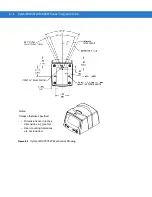3 - 6
Symbol MiniScan MSXX07 Series Integration Guide
Level Trigger
Activating the trigger line enables the laser and begins decode processing. Decode processing continues until a
good decode occurs, the trigger is released, or the Laser On Time expires. The laser is disabled once decode
processing completes. The next decode attempt does not occur until the trigger line is released and then
reactivated.
Level
Pulse Trigger
Activating the trigger line enables the laser and begins decode processing. Decode processing continues
regardless of the trigger line until a good decode occurs, or until the Laser On Time expires. The laser is disabled
once decode processing completes. The next decode attempt does not occur until the trigger line is released and
then reactivated.
Pulse
Blink
The laser blinks at a 25% duty cycle (reduced to 10% after 30 seconds of inactivity), until a bar code is presented.
When a bar code is presented, the laser remains on until either the bar code is decoded or removed, or the session
timeout expires. Once the bar code is decoded, the scanner does not decode it again until the bar code is
removed.
Blink
NOTE
Only the Symbol MS1207FZY and MS1207WA support this option.
Содержание Symbol MiniScan MS1207FZY
Страница 1: ...Symbol MiniScan MSXX07 Series Integration Guide ...
Страница 2: ......
Страница 3: ...Symbol MiniScan MSXX07 Series Integration Guide 72E 67135 04 Revision A May 2008 ...
Страница 6: ...iv Symbol MiniScan MSXX07 Series Integration Guide ...
Страница 14: ...xii Symbol MiniScan MSXX07 Series Integration Guide ...
Страница 18: ...xvi Symbol MiniScan MSXX07 Series Integration Guide ...
Страница 22: ...1 4 Symbol MiniScan MSXX07 Series Integration Guide ...
Страница 46: ...3 8 Symbol MiniScan MSXX07 Series Integration Guide ...
Страница 74: ...6 12 Symbol MiniScan MSXX07 Series Integration Guide ...
Страница 86: ...7 12 Symbol MiniScan MSXX07 Series Integration Guide ...
Страница 194: ...10 94 Symbol MiniScan MSXX07 Series Integration Guide Numeric Bar Codes continued 5 6 7 8 9 ...
Страница 195: ...Parameter Menus 10 95 Cancel To change a selection or cancel an incorrect entry scan the bar code below Cancel ...
Страница 196: ...10 96 Symbol MiniScan MSXX07 Series Integration Guide ...
Страница 214: ...11 18 Symbol MiniScan MSXX07 Series Integration Guide ...
Страница 226: ...12 12 Symbol MiniScan MSXX07 Series Integration Guide ...
Страница 249: ...Advanced Data Formatting 13 23 Numeric Keypad continued 7 8 9 Cancel ...
Страница 276: ...13 50 Symbol MiniScan MSXX07 Series Integration Guide Keyboard Characters continued Send Send Send Send Send Send Send ...
Страница 277: ...Advanced Data Formatting 13 51 Keyboard Characters continued Send Send Send Send Send Send 0 Send 1 ...
Страница 279: ...Advanced Data Formatting 13 53 Keyboard Characters continued Send 9 Send Send Send Send Send Send ...
Страница 281: ...Advanced Data Formatting 13 55 Keyboard Characters continued Send G Send H Send I Send J Send K Send L Send M ...
Страница 283: ...Advanced Data Formatting 13 57 Keyboard Characters continued Send U Send V Send W Send X Send Y Send Z Send ...
Страница 285: ...Advanced Data Formatting 13 59 Keyboard Characters continued Send c Send d Send e Send f Send g Send h Send i ...
Страница 287: ...Advanced Data Formatting 13 61 Keyboard Characters continued Send q Send r Send s Send t Send u Send v Send w ...
Страница 293: ...Advanced Data Formatting 13 67 Send ALT Characters continued Send Alt Send Alt ...
Страница 314: ...13 88 Symbol MiniScan MSXX07 Series Integration Guide Alphanumeric Keyboard Space Dash ...
Страница 315: ...Advanced Data Formatting 13 89 Alphanumeric Keyboard continued ...
Страница 316: ...13 90 Symbol MiniScan MSXX07 Series Integration Guide Alphanumeric Keyboard continued ...
Страница 317: ...Advanced Data Formatting 13 91 Alphanumeric Keyboard continued _ Underscore ...
Страница 319: ...Advanced Data Formatting 13 93 Alphanumeric Keyboard continued 6 7 8 9 A B C ...
Страница 320: ...13 94 Symbol MiniScan MSXX07 Series Integration Guide Alphanumeric Keyboard continued D E F G H I J ...
Страница 321: ...Advanced Data Formatting 13 95 Alphanumeric Keyboard continued K L M N O P Q ...
Страница 322: ...13 96 Symbol MiniScan MSXX07 Series Integration Guide Alphanumeric Keyboard continued R S T U V W X ...
Страница 323: ...Advanced Data Formatting 13 97 Alphanumeric Keyboard continued Y Z Cancel End of Message a b c ...
Страница 324: ...13 98 Symbol MiniScan MSXX07 Series Integration Guide Alphanumeric Keyboard continued d e f g h i j ...
Страница 325: ...Advanced Data Formatting 13 99 Alphanumeric Keyboard continued k l m n o p q ...
Страница 326: ...13 100Symbol MiniScan MSXX07 Series Integration Guide Alphanumeric Keyboard continued r s t u v w x ...
Страница 327: ...Advanced Data Formatting13 101 Alphanumeric Keyboard continued y z ...
Страница 328: ...13 102Symbol MiniScan MSXX07 Series Integration Guide ...
Страница 346: ...A 16 Symbol MiniScan MSXX07 Series Integration Guide ...
Страница 358: ...Glossary 12 Symbol MiniScan MSXX07 Series Integration Guide ...
Страница 364: ...Index 6 Symbol MiniScan MSXX07 Series Integration Guide ...
Страница 366: ......
Страница 367: ......