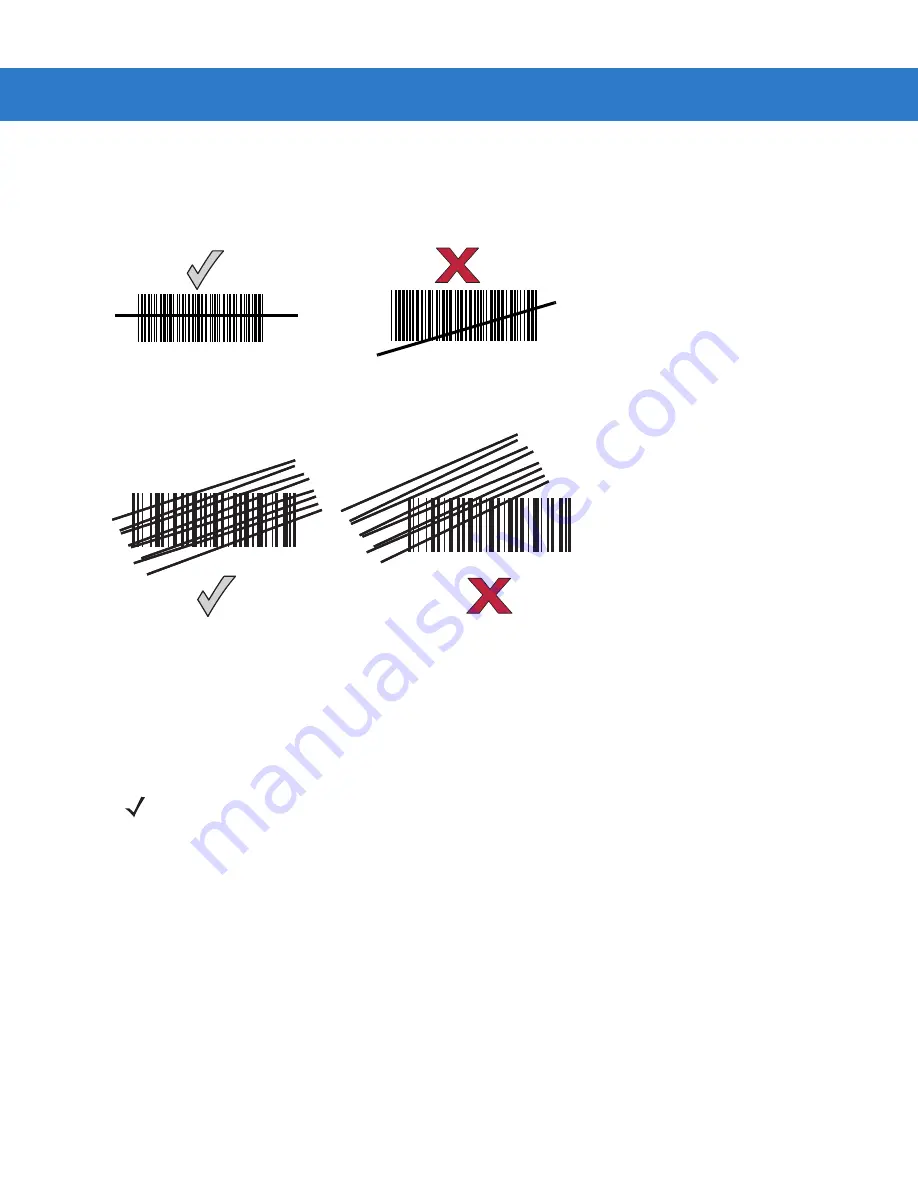
Scanning
2 - 5
Aiming
On a typical UPC 100% hold the scanner between contact and 19 inches from the symbol (see
). When scanning using a single-line scan mode, ensure the scan line crosses every bar and space of the
symbol.
Figure 2-3
Acceptable and Incorrect Single-Line Aiming
When scanning using a multi-line scan mode, at least one scan line must cross every bar and space of the symbol.
Figure 2-4
Acceptable and Incorrect Multi-Line Aiming
Regardless of the scan mode, the scan line is smaller when the scanner is closer to the symbol and larger when it
is farther from the symbol. Scan symbols with smaller bars or elements (mil size) closer to the scanner, and those
with larger bars or elements (mil size) farther from the scanner.
Do not hold the scanner directly over the bar code. Laser light reflecting
directly
back into the scanner from the bar
code is known as specular reflection. This specular reflection can make decoding difficult.
For more information about scan line widths and scanning modes, see
and
, respectively.
012345
012345
012345
012345
NOTE
Scan line lengths vary depending on the scan line width selected. A full scan line width is the default.
Medium and short scan line widths are useful for scanning menus or pick-lists.
Содержание Symbol LS3008
Страница 1: ...Symbol LS3008 Product Reference Guide ...
Страница 2: ......
Страница 3: ...Symbol LS3008 Product Reference Guide 72E 86092 02 Revision A September 2007 ...
Страница 6: ...iv LS3008 Product Reference Guide ...
Страница 16: ...xiv Symbol LS3008 Product Reference Guide ...
Страница 22: ...1 6 Symbol LS3008 Product Reference Guide ...
Страница 32: ...2 10 Symbol LS3008 Product Reference Guide ...
Страница 83: ...RS 232 Interface 6 13 Software Handshaking continued None ACK NAK ENQ ACK NAK with ENQ XON XOFF ...
Страница 136: ...11 2 Symbol LS3008 Product Reference Guide ...
Страница 196: ...13 8 Symbol LS3008 Product Reference Guide ...
Страница 207: ...Appendix C Sample Bar Codes Code 39 123ABC ...
Страница 213: ...Numeric Bar Codes D 3 Cancel To correct an error or change a selection scan the bar code below Cancel ...
Страница 214: ...D 4 Symbol LS3008 Product Reference Guide ...
Страница 232: ......
Страница 233: ......
















































