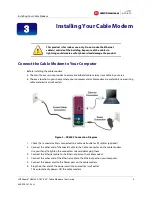Monitoring Your Cable Modem and Connected Network
SURFboard® SB6183 DOCSIS 3.0® Cable Modem
•
User Guide
7
365-095-24153 x.1
Monitoring Your Cable Modem
and Connected Network
Use the SB6183 Web Manager to view and monitor the configuration settings and operational status of
your SB6183. You may be able to change some network configuration settings.
Note
: Some of the SB6183 Web Manager configuration settings may be blocked and cannot be modified.
This may be due to restrictions set up by your service provider to prevent unauthorized modifications to
certain cable modem configuration parameters.
Start the Cable Modem Web Manager
1.
Open any Web browser on the computer connected to your SB6183.
2.
In the Address bar, type
http://192.168.100.1
for the SB6183 Web Manager IP address, and
then press
Enter
. The SB6183 Status Connection screen displays.
Figure 4 – SB6183 Main Screen
Note
: If you cannot access the HTML pages in the Cable Modem Web Manager, please call ARRIS
Technical Support for assistance.
4