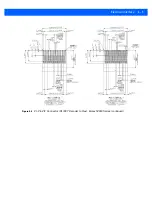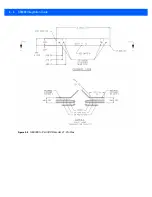Control Interface
5 - 7
GET_FSTATS 0x81
Returns a response containing information about the last captured frame, including the exposure, gain, and
BIN values used as well as the statistics. The statistics byte is defined as follows:
•
Illumination On
= 0x01
•
AIM On
= 0x02
•
Picklist Frame
= 0x10
•
LCD Frame
= 0x20
GET_PARAM 0x70
Allows a host to read out parameters stored in the SE3300 (non-volatile memory). See
for a list of these parameters.
ILLUMINATION_DURING_EXPOSURE 0x59
Turns Illumination on and off. Illumination only turns on if acquisition is started. Enabling illumination while
acquisition is stopped does not turn illumination on, although it turns on illumination upon the next
ACQUISITION Start command.
IMAGE_CAPTURE_MODE 0x73
Sets image capture mode to one of the following:
•
Continuous (0x00) - an ACQUISITION Start command results in continuous image frames (one right
after another) until you issue the ACQUISITION Stop command.
•
Snapshot (0x01) - an ACQUISITION Start command results in only one image frame. Issue another
ACQUISITION Start command to acquire another image/frame.
The default is Continuous.
IMAGE_CROPPING 0x5D
Crops the output image to the specified pixel edge.
IMAGE_RESOLUTION 0x5C
Sets the resolution of the output image. Row Bin 2 and Column Bin 2 halve the number of rows and columns,
respectively, in the image. Row Bin 4 and Column Bin 4 cut the number of rows and columns by a factor of 4.
This command is cumulative, i.e., to set Row Bin 2 and Column Bin 2, use the two-command sequence:
<0x5C> <0x01> <Checksum> <0x5C> <0x03> <Checksum>
To return to Normal, use the single command:
<0x5C> <0x00> <Checksum>
Содержание SE3300
Страница 1: ...SE3300 INTEGRATION GUIDE ...
Страница 2: ......
Страница 3: ...SE3300 INTEGRATION GUIDE 72E 148589 01 Revision 8 September 2011 ...
Страница 6: ...iv SE3300 Integration Guide ...
Страница 10: ...viii SE3300 Integration Guide ...
Страница 14: ...xii SE3300 Integration Guide ...
Страница 18: ...1 4 SE3300 Integration Guide ...
Страница 26: ...2 8 SE3300 Integration Guide Figure 2 3 SE3300 Illumination and Aiming Path See Table 2 5 See Table 2 5 ...
Страница 38: ...3 10 SE3300 Integration Guide ...
Страница 41: ...Electrical Interface 4 3 Figure 4 2 21 Pin ZIF Connector SE3300 Imager to Flex Kyocera 6283 Series continued ...
Страница 42: ...4 4 SE3300 Integration Guide Figure 4 3 21 Pin ZIF Connector PL3307 Decoder to Flex Molex 54809 Series ...
Страница 43: ...Electrical Interface 4 5 Figure 4 4 21 Pin ZIF Connector PL3307 Decoder to Flex Molex 54809 Series continued ...
Страница 44: ...4 6 SE3300 Integration Guide Figure 4 5 SE3300 to PL33XX Decoder 21 Pin Flex ...
Страница 58: ...5 14 SE3300 Integration Guide ...
Страница 68: ...6 10 SE3300 Integration Guide ...
Страница 70: ...A 2 SE3300 Integration Guide ...
Страница 72: ......
Страница 73: ......