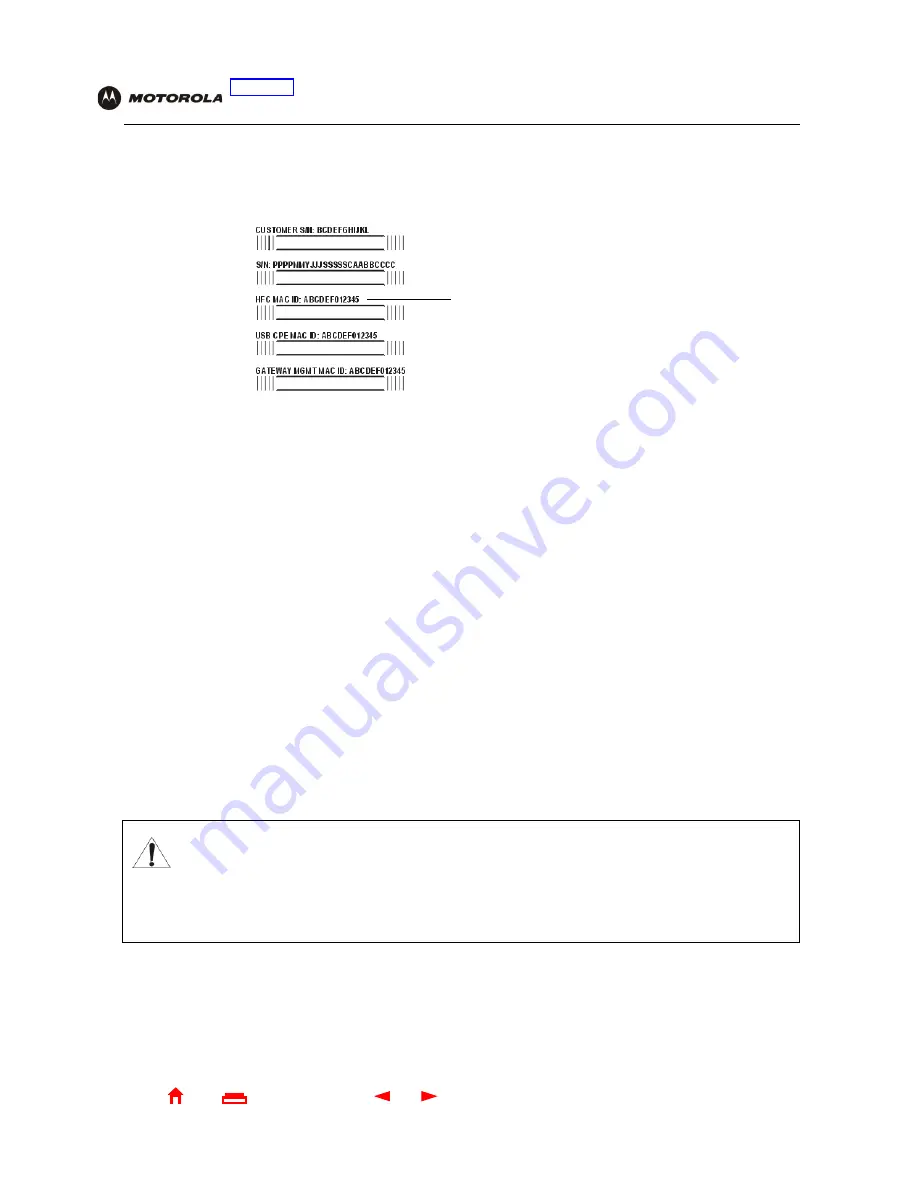
10
SBG1000 User Guide
Home
X
Exit
Overview Installation Troubleshooting Contact
FAQ Specifications Glossary License
Configuration:
Basic Gateway TCP/IP Wireless Print Server USB
Label on the Bottom
To receive data service, you need to provide the
MAC address
marked
HFC MAC ID
to your cable provider
:
SBG1000 LAN Choices
The SBG1000 enables you to connect up to 253
client
computers on a combination of:
•
Wireless LAN
•
Wired Ethernet LAN
•
USB Connection
•
HPNA LAN
Each computer needs appropriate network
adapter
hardware and
driver
software. The clients on the Ethernet,
wireless, HPNA, or USB interfaces can share:
•
Internet access with a single cable provider account, subject to cable provider terms and conditions
•
Files, printers, storage devices, multi-user software applications, games, and video conferencing
Wireless and wired network connections use Windows networking to share files and peripheral devices such as
printers, CD-ROM drives, floppy disk drives, and Iomega
®
Zip Drives.
Caution!
If you are using a wired LAN only and have no wireless clients (stations), be sure you disable the
wireless interface on the
Wireless > NETWORK Page
. Turn off Enable Wireless Interface.
If you are using a wireless LAN with one or more wireless clients, be sure to enable wireless security
as described in “
Setting Up the Wireless LAN
”.
For an overview of SBG1000 network security, see “
Security
”.
HFC MAC address






























