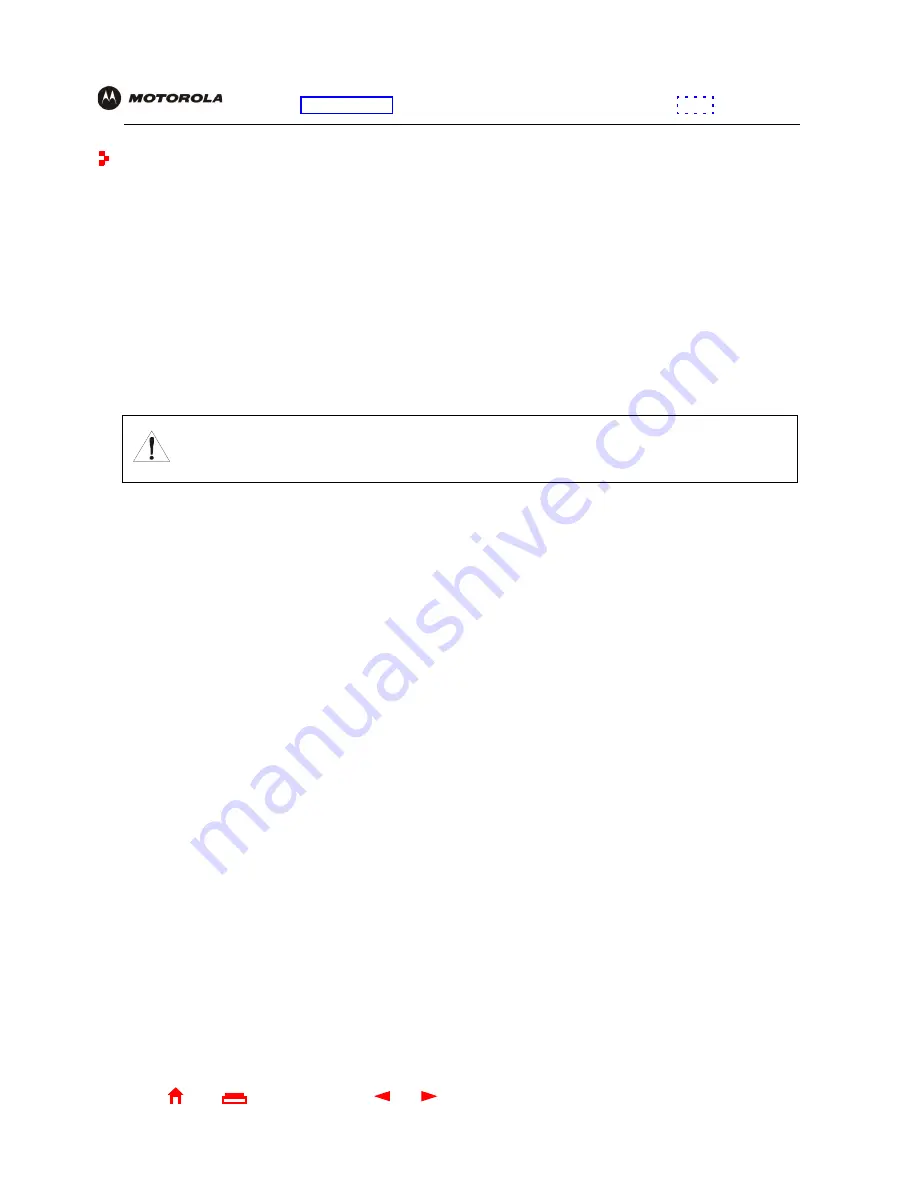
108
SBG1000 User Guide
Home
X
Exit
Overview Installation Troubleshooting Contact
FAQ Specifications Glossary License
Configuration:
Basic Gateway TCP/IP Wireless Print Server USB
Setting Up a USB Driver
The following subsections describe setting up a USB driver if you connect a PC to the USB port on the SBG1000.
Perform one of the following procedures based on your Windows version:
•
Setting Up a USB Driver in Windows 98
•
Setting Up a USB Driver in Windows 2000
•
Setting Up a USB Driver in Windows Me
•
Setting Up a USB Driver in Windows XP
The SBG1000 USB driver does not support Macintosh or UNIX computers. For those systems, you can connect
through Ethernet
only
.
If you have a problem setting up the USB driver, remove it by performing
one
of the following procedures:
•
Removing the USB Driver from Windows 98 or Windows Me
•
Removing the USB Driver from Windows 2000
•
Removing the USB Driver from Windows XP
Caution!
Be sure the SBG1000 Installation CD-ROM is inserted in the CD-ROM drive before you plug in the
USB cable.






























