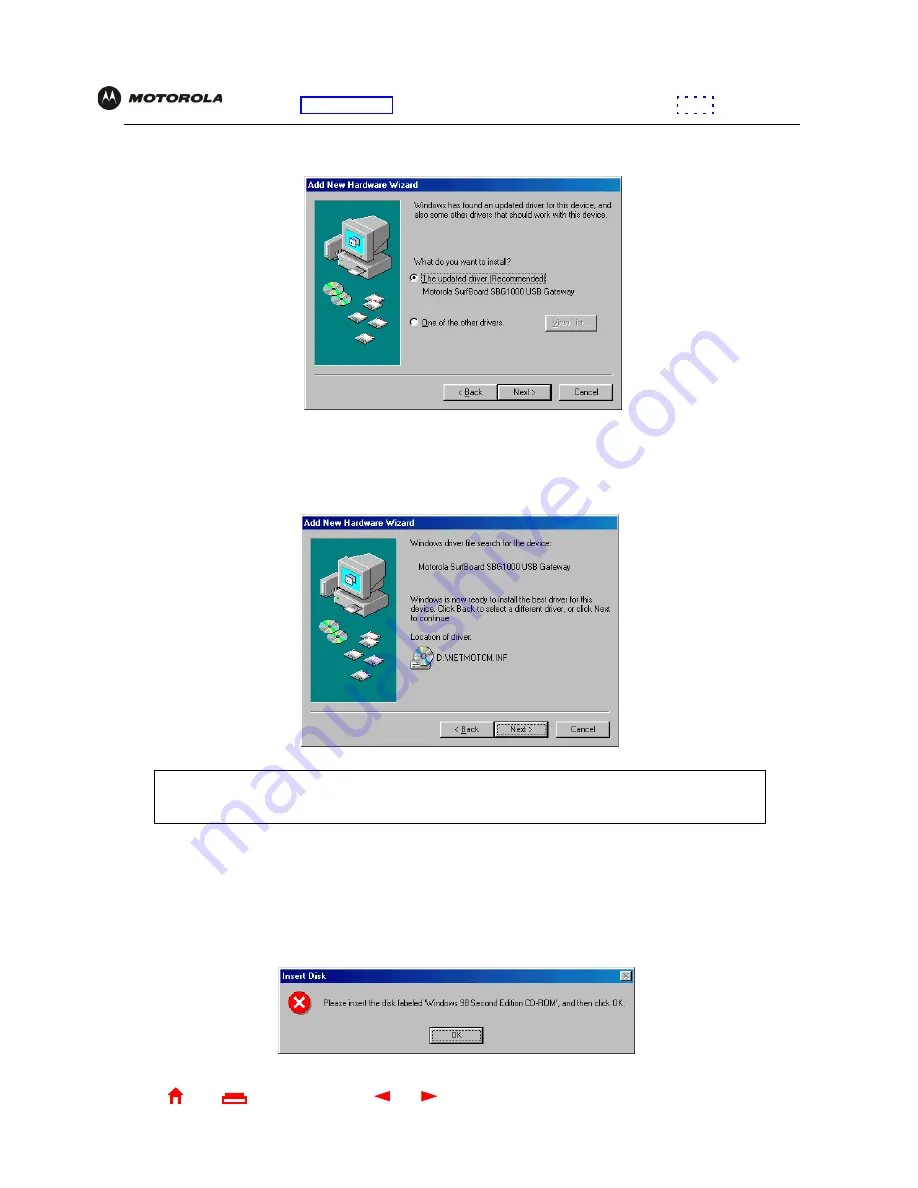
111
SBG1000 User Guide
Home
X
Exit
Overview Installation Troubleshooting Contact
FAQ Specifications Glossary License
Configuration:
Basic Gateway TCP/IP Wireless Print Server USB
8
Click
Next
. The following window is displayed:
9
Select
The updated driver...
and click
Next.
If the following window is not displayed, verify that the
SBG1000
Installation
CD-ROM is properly inserted in the CD-ROM drive. If you still cannot find the correct driver file,
click
Cancel
to cancel the installation and perform the procedure for “
Removing the USB Driver from
Windows 98 or Windows Me
”. Then repeat this procedure.
10
After the window shown under step 9 is displayed, click
Next
.
If a window with the message
Copying Files...
displays and asks for the CD-ROM drive, type the CD-ROM
drive
letter
(for example, “D:”) and click
OK
.
If an Insert Disk window similar to the one below is displayed, Windows 98 system files are needed to
complete the installation. To install the files, insert your Windows 98 CD-ROM in the CD-ROM drive and
click
OK
.
Although your SBG1000 model number may be different than in the images in this guide, the
procedure is the same.






























