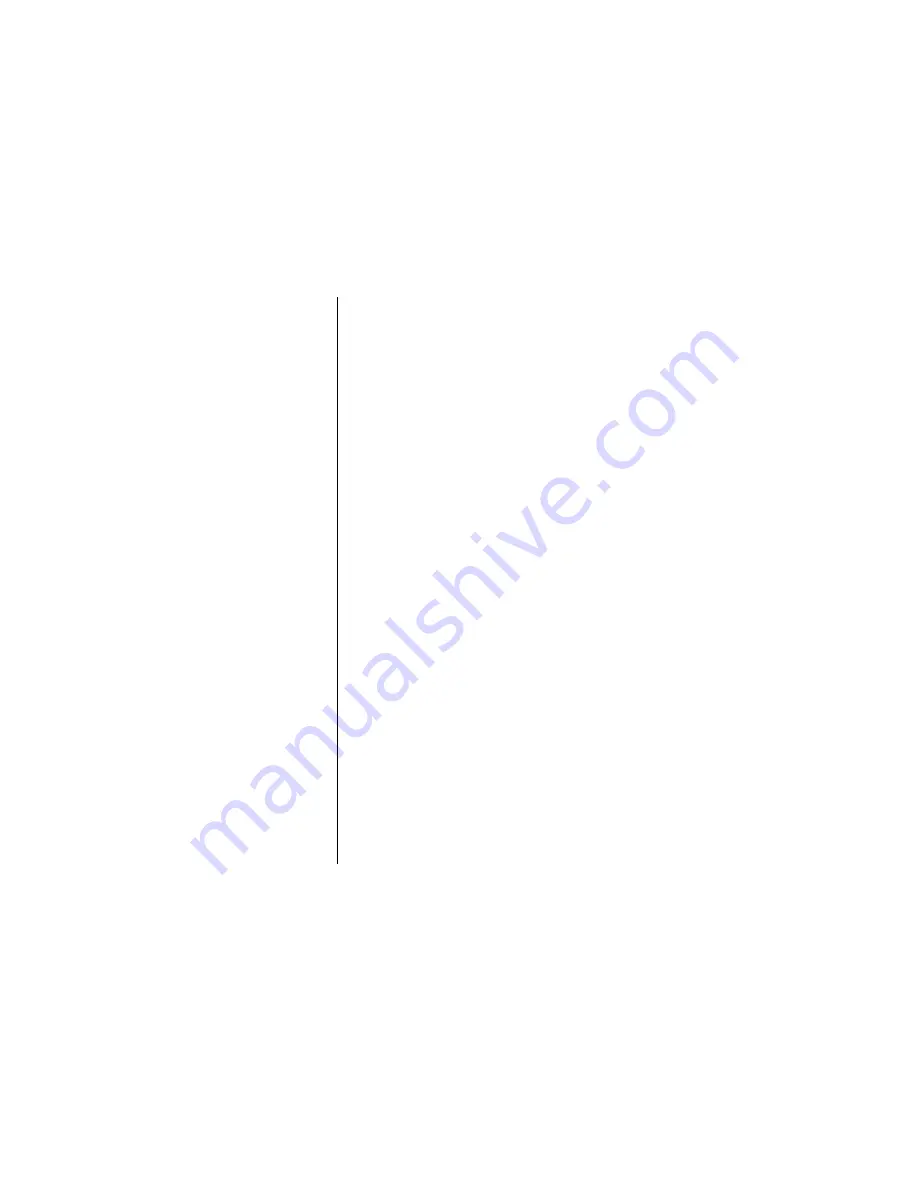
336
The Browser
Note: You can mark any screen within a browser session
for a shortcut that is stored on the phone. See “Shortcuts”
for more information.
Using a URL to Initiate the Browser
If a text message or an Information Services message
includes a URL (web address) either in the header or as
part of the message text, you can use the phone’s menu to
go directly to the URL. To use a URL to start a browser
session:
Start
session
Your phone may or may not support
active calls during a browser session. If
you have a call in progress when you
select a service, and the phone does
not support both a call and a browser
session, it displays the message
Going
to Browser will end call
.
5. Press
+
to end the call and begin
the browser session.
or
6. Press
-
to cancel the browser
session.
Find the
feature
1. Press
M
and navigate to the
feature
Information Services
.
2. Begin an interactive services session.
3. Display interactive service text.






























