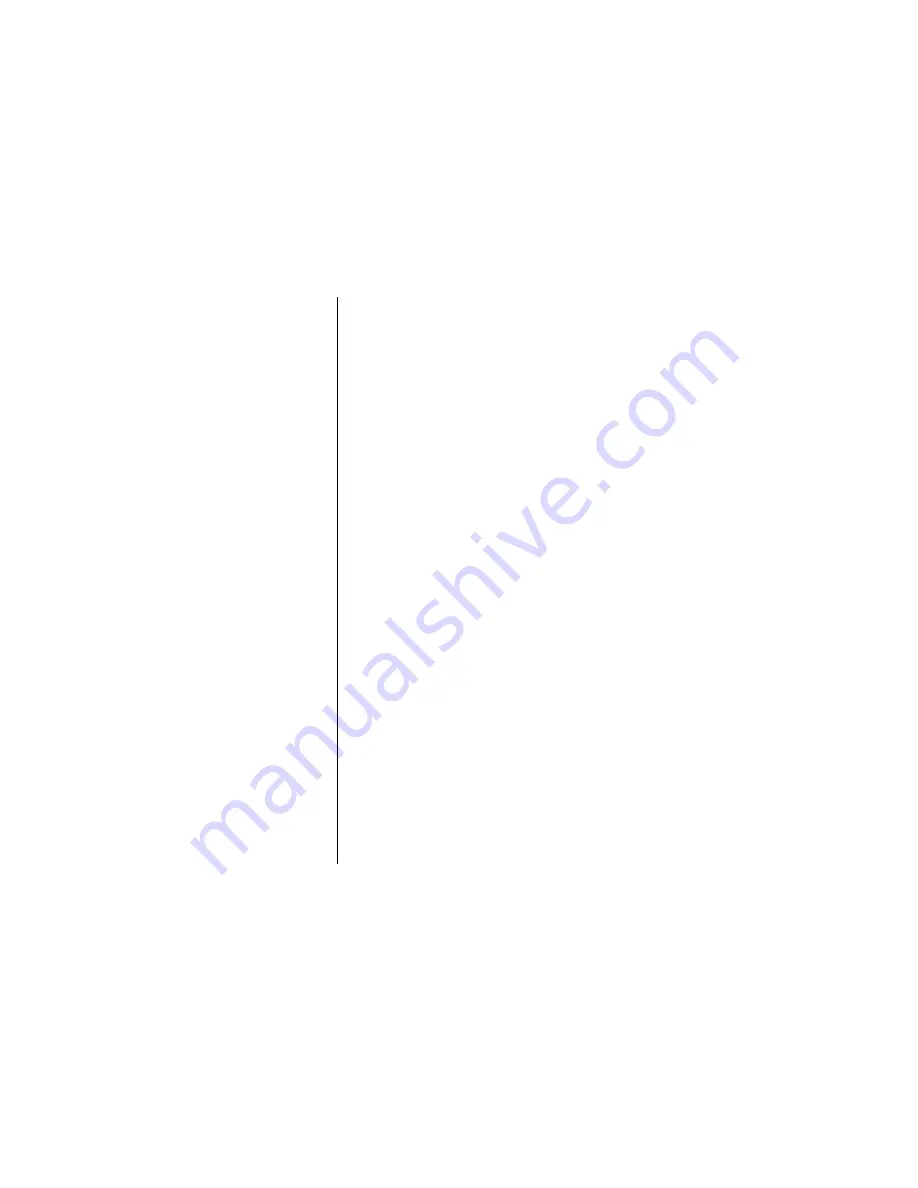
236
Phonebook
Enter
speed
number
22. Press
S
to scroll to
SpeedNo.
The phone automatically fills in the
first available number when you open
a new form.
23. If you want to change the speed
number:
a. Press
+
to display the
SpeedNo.
editor and enter the
number you want.
or
Enter the number you want. The
SpeedNo.
editor opens
automatically.
b. Press
-
to delete numbers if
you want to (press
-
with all
numbers deleted to cancel).
c. Press
+
to save the new speed
number and return to the
phonebook entry form.
An indicator tells you if the entry is
in the phone’s memory (numbers
01-99) or the SIM card’s memory.
The entry is only saved in the SIM
card’s memory if you assign a
speed dial number from the SIM
card.
If your chosen speed number is
already assigned to another entry,
your phone will ask you if you want
to replace that entry.






























