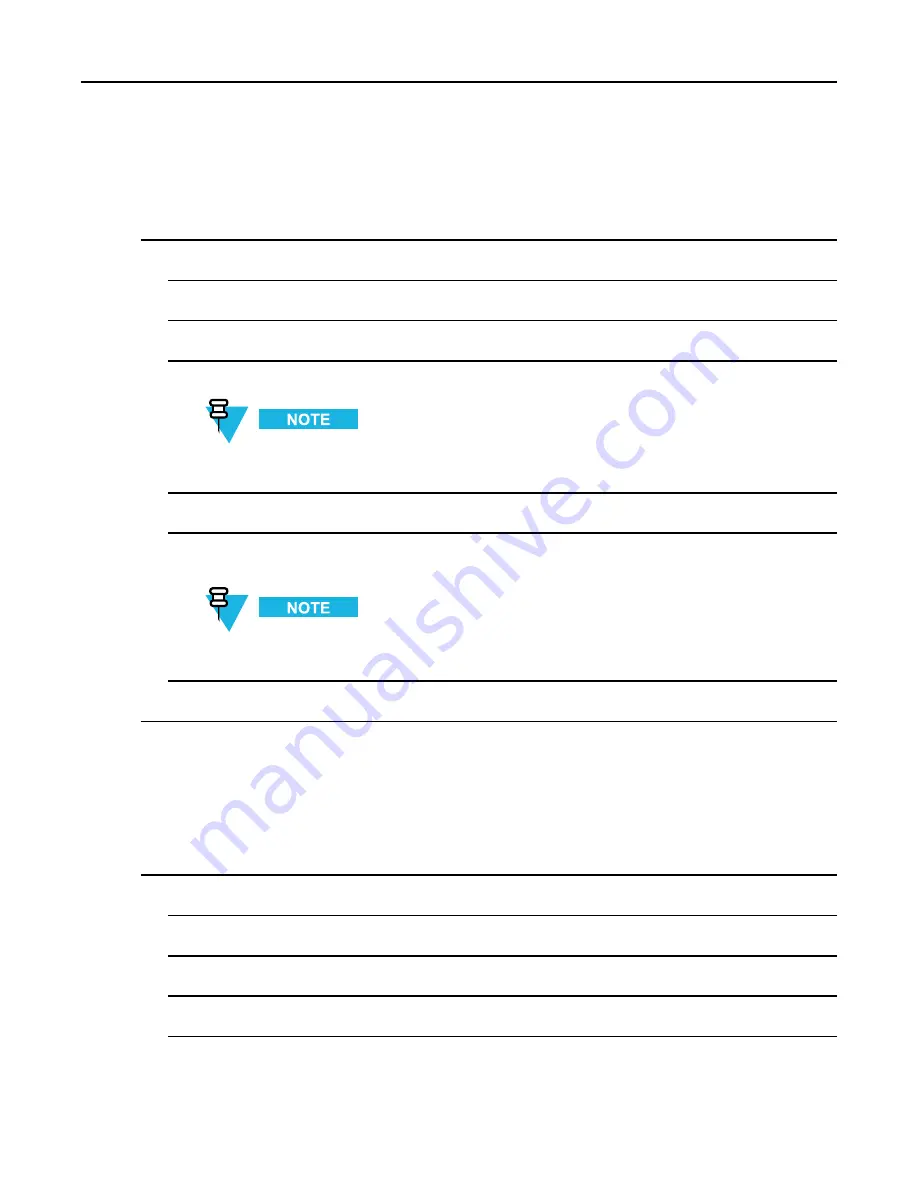
Feature User Guide
5.5.1 Creating a Contact
Procedure Steps
1
From the home screen, select
Contcs
.
2
Select
[New Contact]
.
3
Highlight
Name
and press
Change
. Enter the name of your contact and press
Ok
.
4
Highlight
Type
and press
Change
. Select the required type of your contact.
You can use the Left and Right
NAVIGATION
keys to select the type of your contact from the
Contact
Details
screen.
5
Highlight
#
(number) and press
Change
. Enter the number of your contact and press
Ok
.
6
If needed, highlight
Speed #
and press
Change
. Enter the speed dial number (1– 1000) of your contact and
press
Ok
.
If the entered number exist, the radio displays
Overwrite?
message. Press
Yes
to confirm, or
No
to enter
the speed dial number again.
7
Press
Done
.
Result:
You have create a contact with one number. To add additional number repeat steps 4–6.
5.5.2 Editing a Contact
Procedure Steps
1
From the home screen, press
Contcs
.
2
Highlight the contact you want to edit.
3
Press
MENU
.
4
Press
Edit
.
5-18
-
Содержание MTP3200
Страница 2: ......
Страница 8: ......
Страница 9: ...List of Figures Figure 3 1 Trunked Mode Operation 3 2 Figure 3 2 Direct Mode Operation 3 6 vii ...
Страница 10: ......
Страница 12: ......
Страница 16: ......
Страница 25: ...2 4 Controls and Indicators 2 4 Controls and Indicators 5 7 8 9 10 6 5 4 1 13 15 7 16 17 14 12 11 3 2 2 9 ...
Страница 40: ......
Страница 126: ......
Страница 130: ......
Страница 134: ......






























