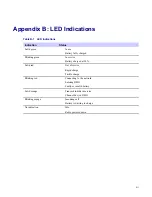5.14.6 Crypto Registration
Procedure Steps
1
From the home screen, press
MENU
key.
2
Select
Crypto Menu → OPTA Filter
.
3
Highlight check boxes using the
NAVIGATION
keys and press
Select
to set which characters are masked when
the OPTA name is displayed.
4
Press
Done
to confirm the changes.
5.14.6 Crypto Registration
Prerequisites:
Your radio cannot be in a call or the DMO Mode.
Procedure Steps
1
From the home screen, press
MENU
key.
2
Select
Crypto Menu → Crypto Reg
.
3
Select
Start Registr
to start the registration.
5.14.7 Audio Settings
When and where to use:
Use this menu item to change the audio output for a Group Call when the call is encrypted
but the End-to-End Encryption is disabled.
-
5-59
Содержание MTP3200
Страница 2: ......
Страница 8: ......
Страница 9: ...List of Figures Figure 3 1 Trunked Mode Operation 3 2 Figure 3 2 Direct Mode Operation 3 6 vii ...
Страница 10: ......
Страница 12: ......
Страница 16: ......
Страница 25: ...2 4 Controls and Indicators 2 4 Controls and Indicators 5 7 8 9 10 6 5 4 1 13 15 7 16 17 14 12 11 3 2 2 9 ...
Страница 40: ......
Страница 126: ......
Страница 130: ......
Страница 134: ......