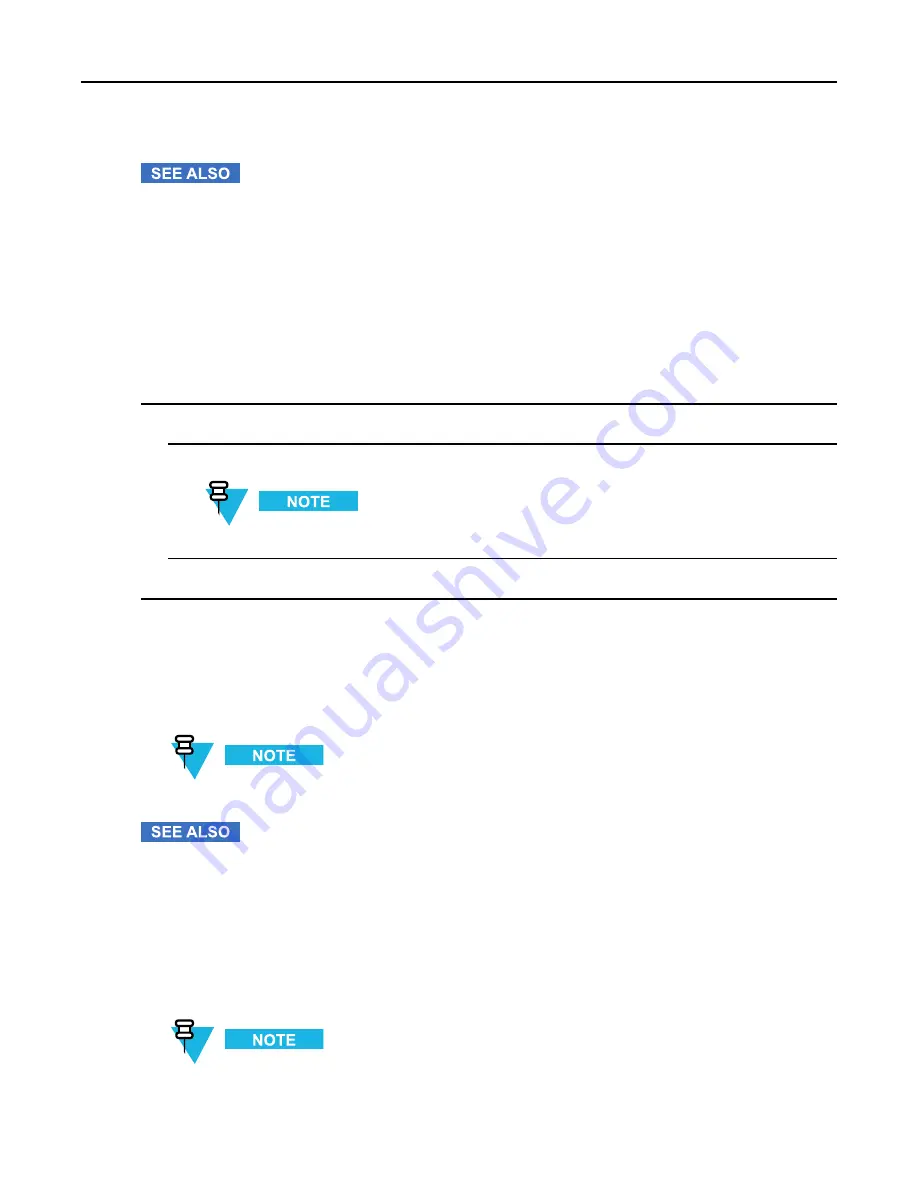
2.8.1 Unblocking Your Radio
PIN Protect
Writing Text
Changing PIN Code
2.8.1 Unblocking Your Radio
Prerequisites:
You blocked your radio by entering incorrect PIN code for three times (by default).
Procedure Steps
1
Radio displays
Unit Blocked Enter PUK
.
2
Enter 8–digit PUK (Personal Unblocking Key) number.
The PUK is an eight-digit master code provided by your service provider.
3
Enter the new PIN code twice.
2.9 Locking/Unlocking the Keys/Buttons
Press
MENU
key and the left
NAVIGATION
key.
The
EMERGENCY
button is not locked. Entering Emergency Mode unlocks all keys.
Keylock Setup
2.10 Holding Your Radio
The radio has two microphones: a top microphone for simplex dispatcher/private calls and a bottom microphone
for duplex telephone-like calls.
When possible, it is recommended to speak into the top microphone.
-
2-15
Содержание MTP3200
Страница 2: ......
Страница 8: ......
Страница 9: ...List of Figures Figure 3 1 Trunked Mode Operation 3 2 Figure 3 2 Direct Mode Operation 3 6 vii ...
Страница 10: ......
Страница 12: ......
Страница 16: ......
Страница 25: ...2 4 Controls and Indicators 2 4 Controls and Indicators 5 7 8 9 10 6 5 4 1 13 15 7 16 17 14 12 11 3 2 2 9 ...
Страница 40: ......
Страница 126: ......
Страница 130: ......
Страница 134: ......






























