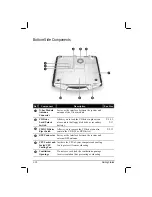Preface
This manual contains information that will help you operate the
computer. It is divided into 8 chapters and an appendix.
Chapter 1,
Getting Started
, takes you through the process of setting
up the computer and identifying its external components.
Chapter 2,
Operating Your Computer
, tells you how to use the
computer’s components and features.
Chapter 3,
Managing Power
, provides information on power.
Chapter 4,
Expanding Your Computer
, provides information on
installing and using peripheral devices.
Chapter 5,
SCU (Setup Configuration Utility)
, describes the SCU
program that configures the computer’s BIOS settings.
Chapter 6,
Installing Software Drivers
, describes how to install the
drivers and utilities supplied with the computer.
Chapter 7,
Caring for the Computer
, gives you tips in care and
maintenance.
Chapter 8,
Troubleshooting
, gives solutions to common problems
you may encounter when using the computer.
Appendix A,
Specifications
, gives a brief specification of the
computer.
v
Содержание ML900
Страница 1: ...ML900 Operation Manual Part Number 7990 0114 3001 R03 April 2004 ...
Страница 13: ......
Страница 59: ...2 26 Operating Your Computer ...
Страница 69: ...3 10 Managing Power ...
Страница 75: ...4 6 Expanding Your Computer ...
Страница 79: ...4 10 Expanding Your Computer ...
Страница 93: ...5 14 Setup Configuration Utility SCU ...
Страница 104: ...4 Click on the Performance and Maintenance category Installing Software Drivers 6 11 ...
Страница 105: ...5 Click on System 6 12 Installing Software Drivers ...
Страница 106: ...6 Click on Hardware folder then click on Device Manager Installing Software Drivers 6 13 ...
Страница 107: ...7 Click on Unknown device then click on the Properties icon 6 14 Installing Software Drivers ...
Страница 109: ...10 Click on Continue Anyway 6 16 Installing Software Drivers ...
Страница 110: ...11 Click on Finish Installing Software Drivers 6 17 ...
Страница 113: ...6 20 Installing Software Drivers ...
Страница 119: ...7 6 Caring for the Computer ...
Страница 141: ...B 4 Fingerprint Recognition System ...