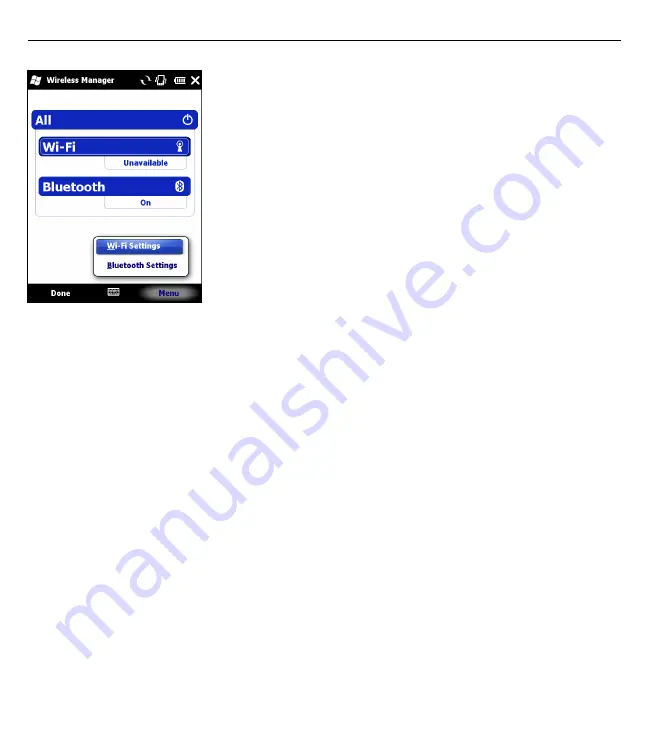
36
MC75A-NI
To enable or disable a wireless connection, tap the specific button.
To enable or disable all wireless connections, tap the All button.
To configure settings for a connection, tap
Menu
.
Tips on Optimizing the Operating Period
•
Always leave the MC75A-NI connected to the mains supply if it is not in operation.
•
Adjust the MC75A-NI so that it will switch off if it is not used for a lengthy period.
•
Adjust the backlighting for the display and keyboard so that it will switch off if the MC75A-NI is not used
for a lengthy time.
•
Deactivate all wireless units that are not in use.
•
To accelerate recharging, switch the MC75A-NI off before starting the charging process.



























