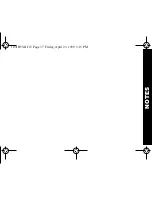➐
Press and release
r
until the
correct month is displayed, then
press
s
. Repeat this step to set the
day.
Moving Messages to the Folder
➊
With the message displayed,
press
t
.
➋
Press and release
r
until
MOVE)FOLDER
is displayed,
then press
s
.
Reading Messages in the Folder
➊
From the Standby screen,
press
t
. twice.
➋
Press
s
to display the first
message.
➌
Press
r
to display the next
message. Repeat this step to
display all messages in the folder.
Setting the Alarm
➊
From the Standby screen,
press
t
twice.
➋
Press and release
r
until
SET
ALARM
is displayed, then
press
s
twice.
➌
Press and release
r
until
ON
is
displayed, then press
s
.
➍
Press
r
until the correct hour digit
is displayed, then press
s
.
➎
Repeat Step 4 to set the minutes,
the AM/PM fields, the date, and to
choose a one time, daily, or weekly
alarm.
1031B55-B.fr5 Page 44 Friday, April 23, 1999 3:15 PM
Содержание LS350
Страница 1: ...A USER GUIDE 1031B55 B fr5 Page 1 Friday April 23 1999 3 15 PM ...
Страница 38: ...NOTES 1031B55 B fr5 Page 36 Friday April 23 1999 3 15 PM ...
Страница 39: ...NOTES 1031B55 B fr5 Page 37 Friday April 23 1999 3 15 PM ...
Страница 40: ...NOTES 1031B55 B fr5 Page 38 Friday April 23 1999 3 15 PM ...