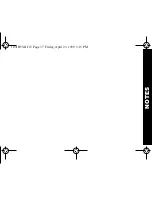27
When you have finished setting the
alarm time, the screen used to set the
alarm date is displayed.
➐
Enter the alarm date by following the
steps in “Setting the Time and Date” on
page 8.
➑
When you have finished setting the
alarm date, press and release
r
until
your choice of
1 TIME
,
DAILY
, or
WEEKLY
is
displayed.
➒
Press
s
.
SET
is displayed momentarily.
m
81 f
h
j
l
be
DATE! 01/01
m
81 f
h
j
l
be
DAILY
m
81 f
h
j
l
be
SET
ALAR
M
1031B55-B.fr5 Page 27 Friday, April 23, 1999 3:15 PM
Содержание LS350
Страница 1: ...A USER GUIDE 1031B55 B fr5 Page 1 Friday April 23 1999 3 15 PM ...
Страница 38: ...NOTES 1031B55 B fr5 Page 36 Friday April 23 1999 3 15 PM ...
Страница 39: ...NOTES 1031B55 B fr5 Page 37 Friday April 23 1999 3 15 PM ...
Страница 40: ...NOTES 1031B55 B fr5 Page 38 Friday April 23 1999 3 15 PM ...