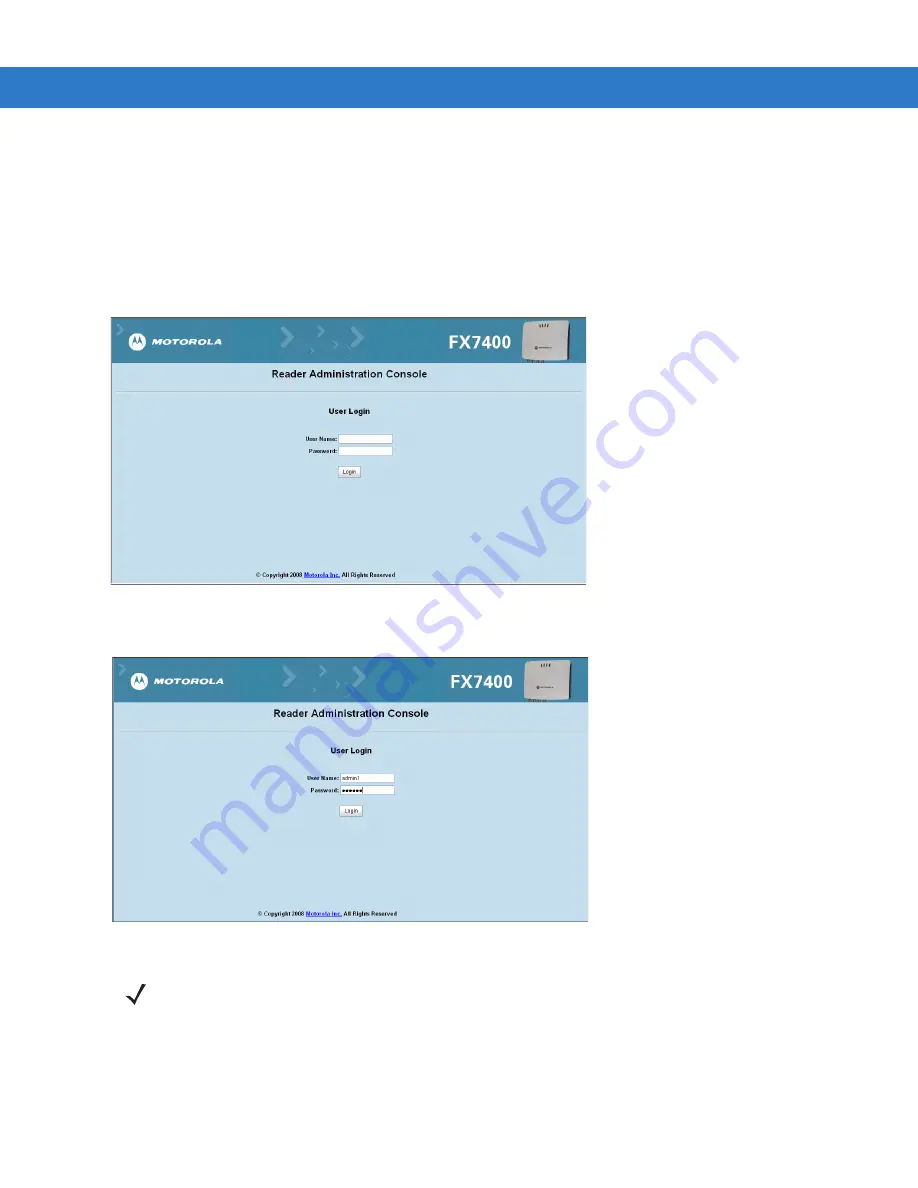
Getting Started
1 - 3
Step 3, First Time / Start-Up Login
When starting the reader for the first time, set a unique user ID and password and set the region where the reader
operates. Setting the unit to a different region is illegal.
Set the Unique User ID and Password
1.
Connect to the reader using a web browser. See
Step 2, Host Name Connect on page 1-2
. The
Default
Settings, Console Login Window
appears.
Figure 1-2
Default Settings, Console Login Window
2.
Enter
admin1
in the
User Name:
field and enter
change
in the
Password:
field. Click
Login
.
Figure 1-3
Enter Default Settings, Console Login Window
NOTE
Entering the unique user ID and password disables the factory default settings. Contact Motorola
Enterprise Mobility support if you forget the user ID and password.
See
.
Содержание FX7400 Series
Страница 1: ...FX Series RFID Readers Integrator Guide ...
Страница 2: ......
Страница 3: ...FX Series RFID Readers Integrator Guide 72E 122490 01 Revision 2 August 2009 ...
Страница 6: ...iv FX Series RFID readers Integrator Guide ...
Страница 14: ...xii FX Series RFID Readers Integrator Guide ...
Страница 22: ...1 8 FX Series RFID Readers Integrator Guide ...
Страница 38: ...3 8 FX Series RFID Readers Integrator Guide ...
Страница 67: ...Administrator Console 4 29 Figure 4 27 FTP FTPS Based Firmware Update Window ...
Страница 72: ...4 34 FX Series RFID Readers Integrator Guide ...
Страница 82: ...5 10 FX Series RFID Readers Integrator Guide ...
Страница 88: ...6 6 FX Series RFID Readers Integrator Guide ...
Страница 102: ...C 2 FX Series RFID Readers Integrator Guide ...
Страница 110: ...D 8 FX Series RFID Readers Integrator Guide ...
Страница 114: ...Index 4 FX Series RFID Readers Integrator Guide ...
Страница 115: ......
















































