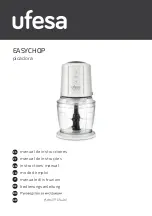Serial Communication Interface (SCI)
Operating Modes
MOTOROLA
DSP56309UM/D 8-25
If interrupts are to be used, the signals must be selected, and interrupts must be enabled
and unmasked before the SCI can operate. The order does not matter; any one of these
three requirements for interrupts can be used to enable the SCI.
Synchronous applications usually require exact frequencies, which require that the
crystal frequency be chosen carefully. An alternative to selecting the system clock to
accommodate the SCI requirements is to provide an external clock to the SCI.
8.4.3
SCI Initialization Example
One way to initialize the SCI is described here as an example.
1. The SCI should be in its individual reset state (PCR = $0).
2. Configure the control registers (SCR, SCCR) according to the operating mode, but
do not enable either transmitter (TE = 0) or receiver (RE = 0).
It is possible to set the interrupt enable bits that would be in use during the
operation (no interrupt occurs).
3. Enable the SCI by setting the PCR bits according to which signals will be in use
during operation.
4. If transmit interrupt is not used, write data to the transmitter.
If transmitter interrupt enable is set, an interrupt is issued and the interrupt
handler should write data into the transmitter.
SCI transmit request is serviced by DMA channel if it is programmed to service
the SCI transmitter.
5. Enable transmitters (TE = 1) and receiver (RE = 1), according to usage.
Operation starts as follows:
¥ For an internally generated clock, the SCLK signal starts operation immediately
after the SCI is enabled (Step 3 above) for asynchronous modes. In synchronous
mode, the SCLK signal is active only while transmitting (gated clock).
¥ Data is received only when the receiver is enabled (RE = 1) and after the
occurrence of the SCI receive sequence on the RXD signal, as defined by the
operating mode (i.e., idle line sequence).
¥ Data is transmitted only after the transmitter is enabled (TE = 1), and after
transmitting the initialization sequence depending on the operating mode.
Содержание DSP56309
Страница 25: ...xxii DSP56309UM D MOTOROLA Figure D 25 Port E Registers PCRE PRRE PDRE D 39 ...
Страница 30: ...MOTOROLA DSP56309UM D 1 1 SECTION 1 DSP56309 OVERVIEW ...
Страница 47: ...1 18 DSP56309UM D MOTOROLA DSP56309 Overview DSP56309 Architecture Overview ...
Страница 48: ...MOTOROLA DSP56309UM D 2 1 SECTION 2 SIGNAL CONNECTION DESCRIPTIONS ...
Страница 85: ...2 38 DSP56309UM D MOTOROLA Signal Connection Descriptions OnCE JTAG Interface ...
Страница 86: ...MOTOROLA DSP56309UM D 3 1 SECTION 3 MEMORY CONFIGURATION ...
Страница 104: ...MOTOROLA DSP56309UM D 4 1 SECTION 4 CORE CONFIGURATION ...
Страница 124: ...MOTOROLA DSP56309UM D 5 1 SECTION 5 GENERAL PURPOSE I O ...
Страница 125: ...5 2 DSP56309UM D MOTOROLA General Purpose I O 5 1 INTRODUCTION 5 3 5 2 PROGRAMMING MODEL 5 3 ...
Страница 128: ...MOTOROLA DSP56309UM D 6 1 SECTION 6 HOST INTERFACE HI08 ...
Страница 166: ...MOTOROLA DSP56309UM D 7 1 SECTION 7 ENHANCED SYNCHRONOUS SERIAL INTERFACE ESSI ...
Страница 212: ...MOTOROLA DSP56309UM D 8 1 SECTION 8 SERIAL COMMUNICATION INTERFACE SCI ...
Страница 241: ...8 30 DSP56309UM D MOTOROLA Serial Communication Interface SCI GPIO Signals and Registers ...
Страница 242: ...MOTOROLA DSP56309UM D 9 1 SECTION 9 TRIPLE TIMER MODULE ...
Страница 269: ...9 28 DSP56309UM D MOTOROLA Triple Timer Module Timer Operational Modes ...
Страница 270: ...MOTOROLA DSP56309UM D 10 1 SECTION 10 ON CHIP EMULATION MODULE ...
Страница 302: ...MOTOROLA DSP56309UM D 11 1 SECTION 11 JTAG PORT ...
Страница 369: ...C 22 DSP56309UM D MOTOROLA DSP56309 BSDL Listing ...
Страница 370: ...MOTOROLA DSP56309UM D D 1 APPENDIX D PROGRAMMING REFERENCE ...
Страница 405: ......
Страница 409: ......