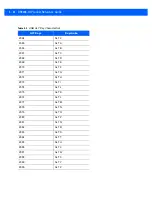5 - 10 DS9208-1D Product Reference Guide
USB Ignore Unknown Characters
This option applies only to the HID Keyboard Emulation device and IBM device. Unknown characters are
characters the host does not recognize. Select
Send Bar Codes With Unknown Characters
to send all bar
code data except for unknown characters. The digital scanner issues no error beeps.
Select
Do Not Send Bar Codes With Unknown Characters
, for IBM devices, to prevent sending bar codes
containing at least one unknown character are to the host, or for HID Keyboard Emulation devices, this sends
the bar code characters up to the unknown character. The digital scanner issues an error beep.
USB Convert Unknown to Code 39
This option applies only to the IBM hand-held, IBM tabletop, and OPOS devices. Scan a bar code below to
enable or disable converting unknown bar code type data to Code 39.
*
Send Bar Codes with Unknown Characters
(Transmit)
Do Not Send Bar Codes with Unknown Characters
(Disable)
*
Disable Convert Unknown to Code 39
Enable Convert Unknown to Code 39
Содержание DS9208-1D
Страница 1: ...DS9208 1D DIGITAL SCANNER PRODUCT REFERENCE GUIDE ...
Страница 2: ......
Страница 3: ...DS9208 1D PRODUCT REFERENCE GUIDE 72E 162626 01 Revision A May 2012 ...
Страница 6: ...iv DS9208 1D Product Reference Guide ...
Страница 14: ...xii DS9208 1D Product Reference Guide ...
Страница 42: ...3 8 DS9208 1D Product Reference Guide ...
Страница 102: ...5 30 DS9208 1D Product Reference Guide ...
Страница 116: ...6 14 DS9208 1D Product Reference Guide Software Handshaking continued None ACK NAK ENQ ACK NAK with ENQ XON XOFF ...
Страница 126: ...6 24 DS9208 1D Product Reference Guide ...
Страница 154: ...8 22 DS9208 1D Product Reference Guide ...
Страница 226: ...11 2 DS9208 1D Product Reference Guide ...
Страница 239: ...APPENDIX C SAMPLE BAR CODES Code 39 UPC EAN UPC A 100 123ABC 0 12345 67890 5 ...
Страница 242: ...C 4 DS9208 1D Product Reference Guide ...
Страница 272: ...Index 6 DS9208 1D Product Reference Guide ...
Страница 274: ......
Страница 275: ......