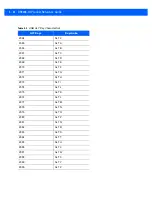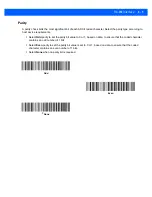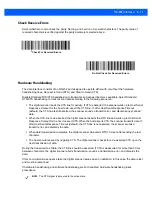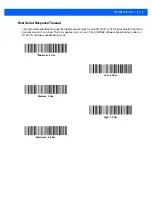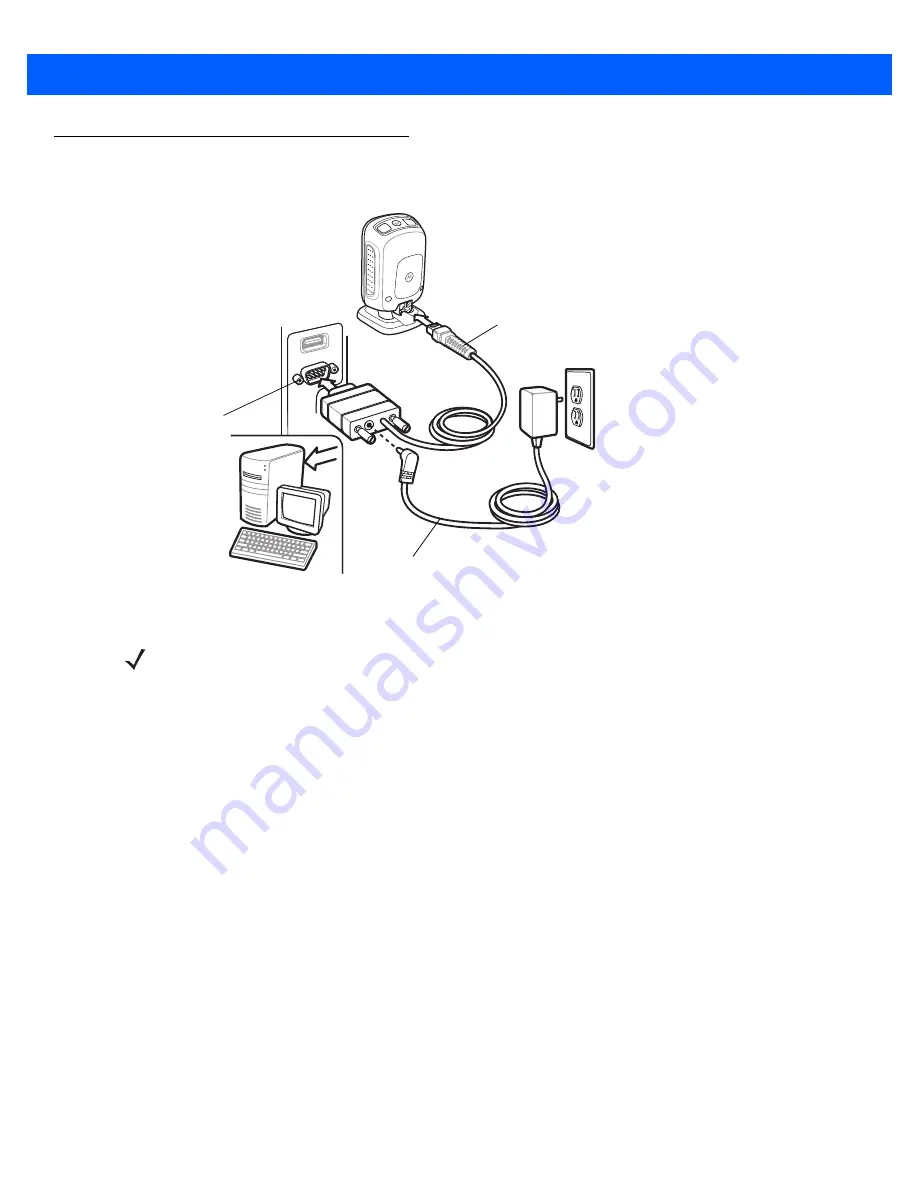
6 - 2
DS9208-1D Product Reference Guide
Connecting an RS-232 Interface
Connect the digital scanner directly to the host computer.
Figure 6-1
RS-232 Direct Connection
1.
Attach the modular connector of the RS-232 interface cable to the cable interface port on the digital
scanner (see
Installing the Interface Cable on page 1-3
2.
Connect the other end of the RS-232 interface cable to the serial port on the host.
3.
Connect the power supply to the serial connector end of the RS-232 interface cable. Plug the power supply
into an appropriate outlet.
4.
Select the RS-232 host type by scanning the appropriate bar code from
.
5.
To modify any other parameter options, scan the appropriate bar codes in this chapter.
Interface Cable
Serial Port
Connector to Host
Power Supply Cable
NOTE
Interface cables vary depending on configuration. The connectors illustrated in
are examples
only. The connectors may be different than those illustrated, but the steps to connect the digital scanner
are the same.
Содержание DS9208-1D
Страница 1: ...DS9208 1D DIGITAL SCANNER PRODUCT REFERENCE GUIDE ...
Страница 2: ......
Страница 3: ...DS9208 1D PRODUCT REFERENCE GUIDE 72E 162626 01 Revision A May 2012 ...
Страница 6: ...iv DS9208 1D Product Reference Guide ...
Страница 14: ...xii DS9208 1D Product Reference Guide ...
Страница 42: ...3 8 DS9208 1D Product Reference Guide ...
Страница 102: ...5 30 DS9208 1D Product Reference Guide ...
Страница 116: ...6 14 DS9208 1D Product Reference Guide Software Handshaking continued None ACK NAK ENQ ACK NAK with ENQ XON XOFF ...
Страница 126: ...6 24 DS9208 1D Product Reference Guide ...
Страница 154: ...8 22 DS9208 1D Product Reference Guide ...
Страница 226: ...11 2 DS9208 1D Product Reference Guide ...
Страница 239: ...APPENDIX C SAMPLE BAR CODES Code 39 UPC EAN UPC A 100 123ABC 0 12345 67890 5 ...
Страница 242: ...C 4 DS9208 1D Product Reference Guide ...
Страница 272: ...Index 6 DS9208 1D Product Reference Guide ...
Страница 274: ......
Страница 275: ......