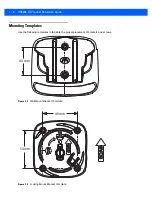CHAPTER 3 MAINTENANCE & TECHNICAL
SPECIFICATIONS
This chapter provides suggested digital scanner maintenance, troubleshooting, technical specifications, and
signal descriptions (pinouts).
Maintenance
Cleaning the scan window is the only maintenance required. A dirty window can affect scanning accuracy.
•
Do not allow abrasive material to touch the window.
•
Remove any dirt particles with a damp cloth.
•
Wipe the window using a dust-free soft cloth moistened with isopropyl alcohol-based cleaner. Do not let
liquid pool around the window or any other area on the scanner.
•
Do not spray water or other cleaning liquids directly into the window.
Содержание DS9208-1D
Страница 1: ...DS9208 1D DIGITAL SCANNER PRODUCT REFERENCE GUIDE ...
Страница 2: ......
Страница 3: ...DS9208 1D PRODUCT REFERENCE GUIDE 72E 162626 01 Revision A May 2012 ...
Страница 6: ...iv DS9208 1D Product Reference Guide ...
Страница 14: ...xii DS9208 1D Product Reference Guide ...
Страница 42: ...3 8 DS9208 1D Product Reference Guide ...
Страница 102: ...5 30 DS9208 1D Product Reference Guide ...
Страница 116: ...6 14 DS9208 1D Product Reference Guide Software Handshaking continued None ACK NAK ENQ ACK NAK with ENQ XON XOFF ...
Страница 126: ...6 24 DS9208 1D Product Reference Guide ...
Страница 154: ...8 22 DS9208 1D Product Reference Guide ...
Страница 226: ...11 2 DS9208 1D Product Reference Guide ...
Страница 239: ...APPENDIX C SAMPLE BAR CODES Code 39 UPC EAN UPC A 100 123ABC 0 12345 67890 5 ...
Страница 242: ...C 4 DS9208 1D Product Reference Guide ...
Страница 272: ...Index 6 DS9208 1D Product Reference Guide ...
Страница 274: ......
Страница 275: ......