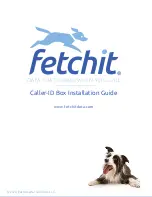Overview 2-3
DCT6200\DCT6208 Installation Manual
Key Feature Function
4 LED
Displays the channel number or time of day.
There are four indicator lights on the LED screen:
MSGS. — the DCT* has received messages for you to read
ON — the DCT* is powered on
A/B — the RF bypass is active
REMOTE — the remote control is in use
5
*
SMART CARD
This interface supports electronic commerce activity using a Smart Card.
6
CURSOR
Moves the cursor around the program guide and menu screens.
7
MENU
Displays the main menu.
8
POW ER
Turns the device on or off.
9
INFO
Displays the current channel and program information (not supported by
all applications).
10
A/B
Use to manually enable the RF bypass function.
11
SELEC T
Selects menu options, pay-per-view events or programs from the
program guide.
12
GUID E
Displays the program guide.
13
CHANNEL
Changes the channels by moving up or down.
* These connectors are not enabled and require the support of the application software.