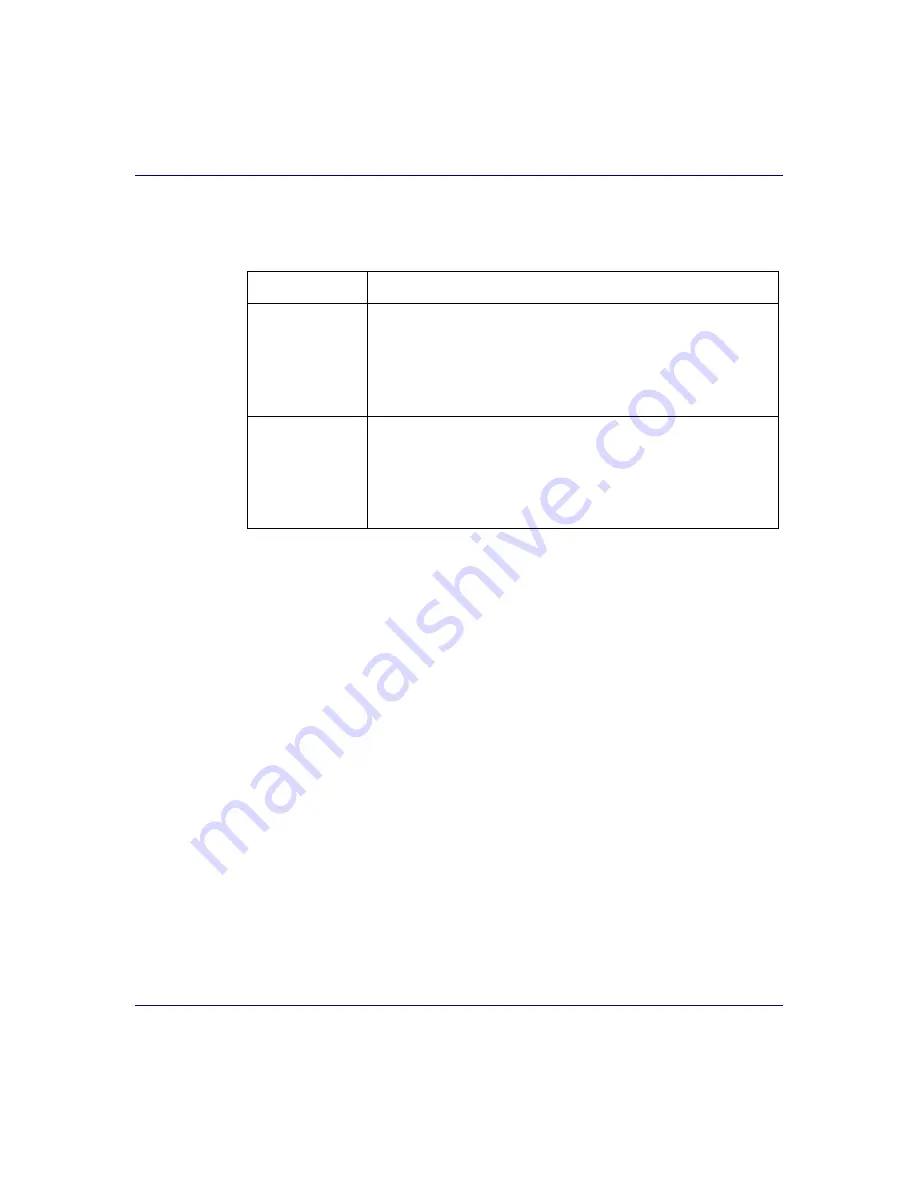
BSR 2000 Installation Guide
2-26
MGBI
526359-001
Rear Panel Ethernet Port LEDs
Each of the 10/100 Ethernet ports and the Redundant (RED) port on the rear panel of
the BSR 2000 has a green Link/Activity LED associated with it. The 10/100 port and
Redundant port LEDs are located on the right side of each port, as shown in
. Each of the two Gig-E SFP ports also has an LED associated with it.
These LEDs are triangular and each points at its respective SFP port. The LEDs are
located in the center of the SFP cage, as shown in
Table 2-4 BSR 2000 Front Panel Network LED Display States
Network LEDs Display State Interpretation
0
through
3
(10/100 ports)
On
(steady) indicates a working Ethernet connection (Link) exists
between the BSR 2000 and the device at the other end of the
physical connection.
On
(blinking) indicates activity on the Ethernet port.
Off
indicates that a connection to the device at the other end of the
physical connection is not established.
4
and
5
(Gig-E SFP ports)
On
(steady) indicates a working Ethernet connection (Link) exists
between the BSR 2000 and the device at the other end of the
physical connection.
On
(blinking) indicates activity on the Ethernet port.
Off
indicates that a connection to the device at the other end of the
physical connection is not established.
Содержание BSR 2000
Страница 1: ...BSR 2000 Installation Guide 526359 001 Release 1 0 MGBI ...
Страница 6: ... Motorola Motorola Motorola Motorola Motorola Motorola Motorola Motorola Motorola ...
Страница 54: ......
















































