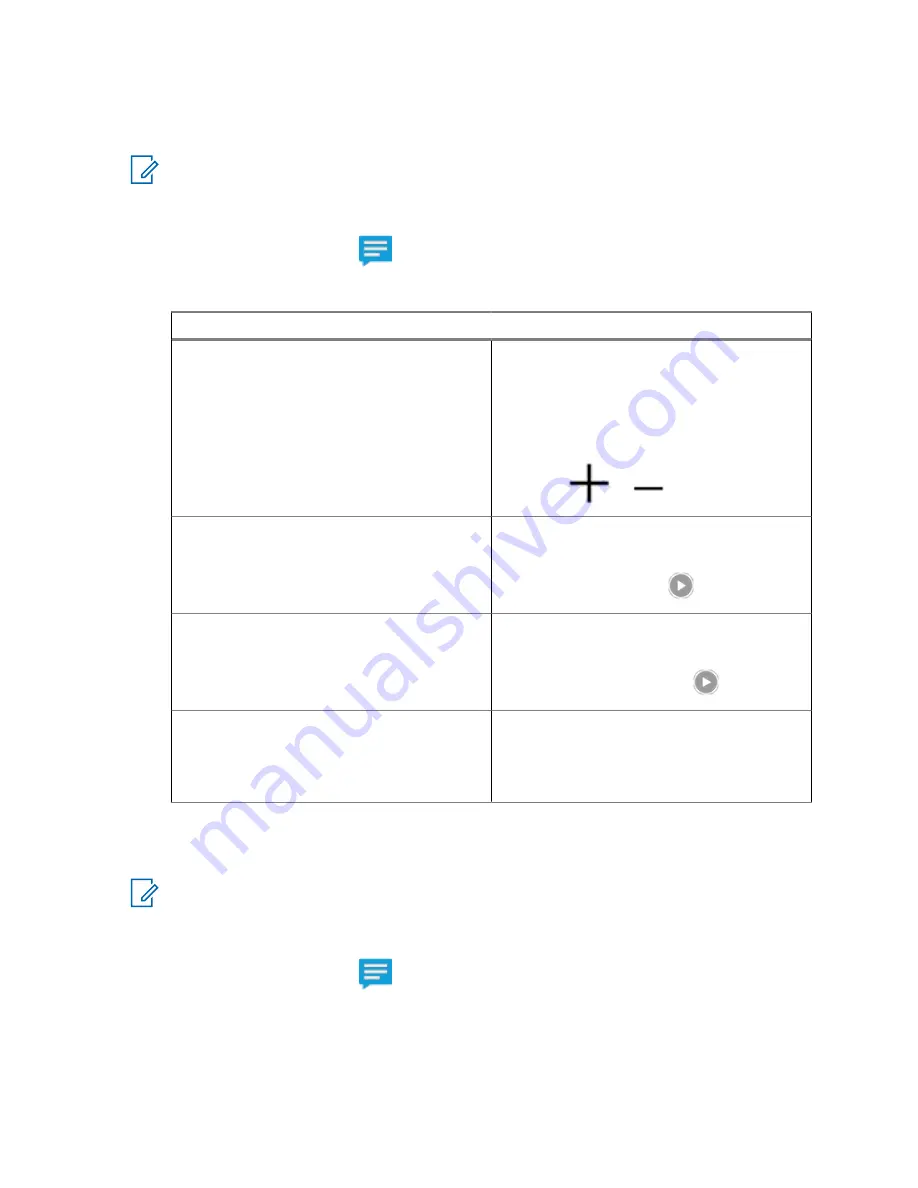
25.6
Viewing Multimedia Attachments
NOTE:
This feature is applicable for SmartMessaging only.
Procedure:
1
From the
Home
screen, tap
All Messages
.
2
Perform one of the following actions:
Option
Actions
Viewing an image attachment
a
Tap the required message with image at-
tachment.
b
To zoom in and out of the image, perform
one of the following actions:
• Double tap on the image.
• Tap
or
icons.
Viewing a video attachment
a
Tap the required message with video at-
tachment.
b
To play the video, tap
Play
.
Listening to an audio attachment
a
Tap the required message with audio at-
tachment.
b
To listen to the audio, tap
Play
.
Viewing a sent location
Tap the required message with sent loca-
tion.
The display shows the location, and the ad-
dress is updated to the friendly address.
25.7
Forwarding Multimedia Attachments
NOTE:
This feature is applicable for SmartMessaging only.
Procedure:
1
From the
Home
screen, tap
All Messages
.
2
Open an attachment from the selected message.
3
Tap and hold the attachment, then tap
Forward
.
4
To select a recipient, perform one of the following actions:
• Tap the required recipient from the list.
MN005642A01-AN
Chapter 25 : SmartMessaging
93
Содержание APX NEXT
Страница 9: ...List of Figures Figure 1 Firmware Update Notification 68 MN005642A01 AN List of Figures 9 ...
Страница 40: ...Color Call State MN005642A01 AN Chapter 5 Home Screen 40 ...
Страница 69: ...Name Description Now Firmware updates takes place immediately MN005642A01 AN Chapter 17 SmartProgramming 69 ...
Страница 86: ...2 Tap Recents All conv 3 Tap Context Menu Save all MN005642A01 AN Chapter 21 Recent Calls 86 ...






























