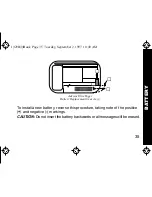Message Status Symbols
g
Locked Message
j
Maildrop Alert Enabled
V
Maildrop Alert Disabled
m
Personal Message
n
Memory Full
b
Alarmed Message
u
Notebook
Function Menu Symbols
l
Choose Alert
v
Set Time and Alarm
3
Set Private Time
1
Display Zoom On
4
Display Zoom Off
r
Set Silent Alert
s
Set Audible Alert
2
Turn Pager Off
a
Escape (to Message-status screen)
A
Delete Message
C
Delete All Messages
g
Lock Message
h
Unlock Message
j
Turn Maildrop Alert On
k
Turn Maildrop Alert Off
d
Set Message Alarm
u
Add to Notebook
Other Symbols
t
Message Continuation
y
24 Hour Time
w
AM Time
x
PM Time
c
Enable Alarm
e
Disable Alarm
3
Private Time Enabled
µ
Private Time Disabled
,
Low Battery Indicator
+
1/4 Battery Indicator
*
1/2 Battery Indicator
)
3/4 Battery Indicator
(
Full Battery Indicator
D
Out of Range
S
Truncated Message
7
Errored Data Indicator
@
Alphanumeric Missing Fragment
Indicator
?
Long Numeric Missing Fragment
Indicator
INTR
ODUCTION
1029B40Book Page 4 Tuesday, September 2, 1997 10:49 AM